INSTALLATION PROCEDURE 1. INSTALL PARK/NEUTRAL POSITION SWITCH ASSEMBLY (a) Install the switch to the manual valve shaft.
(g) Hold the switch in position and tighten the bolt. Torque: 13 N·m {130 kgf·cm, 9 ft·lbf}
(j) Connect the switch connector. 2. CONNECT TRANSMISSION CONTROL CABLE ASSEMBLY 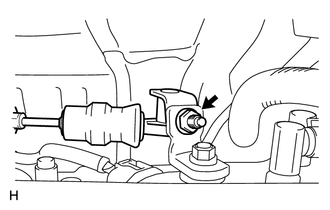 (a) Connect the cable with the nut. Torque: 13 N·m {133 kgf·cm, 10 ft·lbf} NOTICE: When connecting the cable to the transmission control shaft lever, make sure the L bracket of the cable faces the inside of the vehicle. 3. ADJUST SHIFT LEVER POSITION (for Column Shift Type) 4. ADJUST SHIFT LEVER POSITION (for Floor Shift Type) 5. INSPECT PARK/NEUTRAL POSITION SWITCH ASSEMBLY (a) Inspect the switch (See page |
Toyota Tundra Service Manual > Brake Pedal: On-vehicle Inspection
ON-VEHICLE INSPECTION PROCEDURE 1. INSPECT BRAKE PEDAL LOAD SENSING SWITCH HINT: Do not remove the brake pedal load sensing switch from the brake pedal support assembly. When there is a malfunction in the brake pedal load sensing switch, replace the brake pedal support assembly. (a) Disconnect the b ...