INSTALLATION CAUTION / NOTICE / HINT HINT:
PROCEDURE 1. INSTALL FRONT NO. 3 SPEAKER ASSEMBLY (for 12 Speakers)
2. INSTALL FRONT NO. 1 SPEAKER ASSEMBLY (a) Connect the connector. 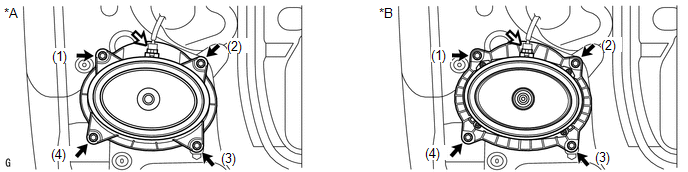 Text in Illustration Text in Illustration
(b) Install the front No. 1 speaker assembly with the 4 screws. NOTICE: Do not touch the cone part of the speaker. HINT: Install the screws in the order shown in the illustration. 3. INSTALL FRONT DOOR TRIM BOARD SUB-ASSEMBLY LH
4. INSTALL FRONT DOOR ARMREST COVER LH 5. INSTALL FRONT UPPER ARMREST BASE PANEL LH
6. INSTALL FRONT DOOR INSIDE HANDLE BEZEL PLUG LH 7. INSTALL FRONT LOWER DOOR FRAME BRACKET GARNISH LH |
Toyota Tundra Service Manual > Air Conditioning System(for Automatic Air Conditioning System): Dtc Check / Clear
DTC CHECK / CLEAR 1. CHECK DTC (a) Connect the Techstream to the DLC3. (b) Turn the ignition switch ON. (c) Turn the Techstream on. (d) Enter the following menus: Body Electrical / Air conditioner / Trouble Codes. (e) Check for DTCs. 2. CLEAR DTC (a) Connect the Techstream to the DLC3. (b) Turn the ...