PROCEDURE
(a) Check if there is any foreign matter caught between the display and exterior frame of the multi-display. OK: No foreign matter is caught between the display and exterior frame of the multi-display. HINT: If there is foreign matter between the display and exterior frame of the multi-display, the touch panel will remain pressed, preventing touch switch operation.
(a) Check for foreign matter on the display. OK: The display is clean.
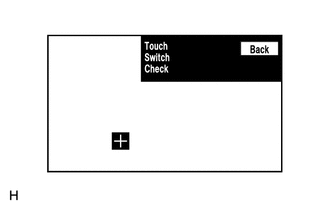 (a) Enter the "Touch Switch Check" screen. Refer to Check Touch Switch in Operation Check (See page
(b) Touch the display in the area where the switch malfunction occurs. OK: A "+" mark appears at the touched position. Result
|
Toyota Tundra Service Manual > Sfi System: Engine Coolant Temperature Circuit Range / Performance Problem (P0116)
DESCRIPTION Refer to DTC P0115 (See page ). DTC No. DTC Detection Condition Trouble Area P0116 When either of following conditions met (2 trip detection logic): When cold engine started and engine warmed up, Engine Coolant Temperature (ECT) sensor value does not change. After warmed up engine stoppe ...