TEST MODE PROCEDURE TEST MODE (SIGNAL CHECK MODE) PROCEDURE HINT:
(a) Turn the ignition switch off. (b) Connect the Techstream to the DLC3. (c) Turn the ignition switch to ON and the Techstream on. (d) Enter the following menus: Chassis / Tire Pressure Monitor / Utility / Signal Check. HINT: Every time the test mode (signal check mode) DTC clear conditions are satisfied, the tire pressure warning light illuminates for 1 second. Following this, the tire pressure warning light blinks at 0.125 second intervals. 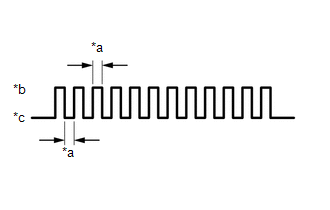
(e) Tire pressure warning reset switch check (DTC C2198/98). (f) Wait for 1.5 minutes with the vehicle stopped, or drive the vehicle at a speed of 50 km/h (31 mph) or more for 1 minute (DTCs C2181/81 to C2184/84). HINT: The tire pressure warning valve and transmitters send signals to the tire pressure warning ECU and receiver once every 1.5 minutes while the vehicle is stopped and once every minute while driving. (g) Check that the tire pressure warning system test mode (signal check mode) DTCs are cleared.
(h) Result HINT: After the signal check is completed, check for test mode (signal check mode) DTCs to confirm the system status.
(i) End of test mode (signal check mode) (1) After completing test mode (signal check mode), turn the ignition switch off and disconnect the Techstream. (j) Test mode (signal check mode) DTCs (1) If a trouble code is displayed during the test mode (signal check mode) DTC check, check the diagnosis procedure listed for that code. For details of each code, refer to Link below.
|
Toyota Tundra Service Manual > Tire Pressure Warning System: Receiver Error (C2176/76)
DESCRIPTION Tire pressure warning valve and transmitter signals are transmitted to the tire pressure warning ECU and receiver in the vehicle as radio waves. DTC No. Detection Item DTC Detection Condition Trouble Area Note C2176/76 Receiver Error Malfunction in the tire pressure warning ECU and recei ...