Components COMPONENTS ILLUSTRATION 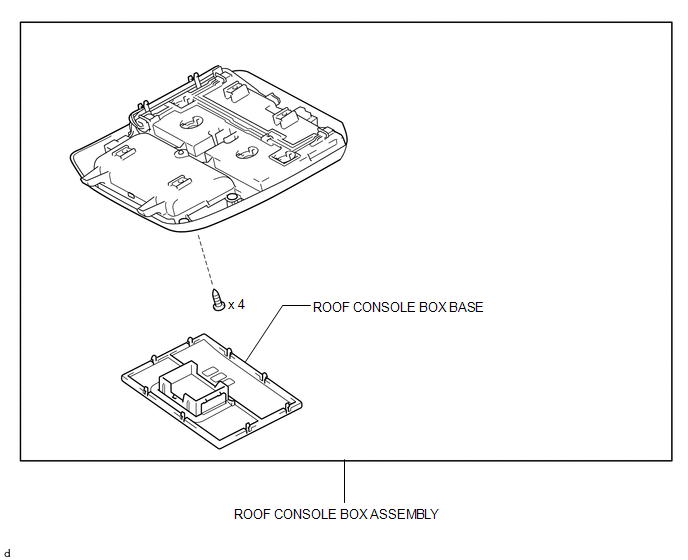
Installation INSTALLATION PROCEDURE 1. INSTALL ROOF CONSOLE BOX ASSEMBLY (a) Connect the connector. (b) Using a T20 "TORX" driver, install the roof console box assembly with the 4 "TORX" screws.
Removal REMOVAL PROCEDURE 1. REMOVE ROOF CONSOLE BOX ASSEMBLY
(b) Using a screwdriver, detach the 8 claws and remove the roof console box base. HINT: Tape the screwdriver tip before use.
(d) Disconnect the connector. |
Toyota Tundra Service Manual > Power Window Control System(w/ Jam Protection Function): Rear Power Window LH does not Operate with Rear Power Window Switch LH
DESCRIPTION If the rear LH side manual UP/DOWN function does not operate, there may be a malfunction in the rear switch LH, the rear motor LH, the master switch, or the harness or connector. WIRING DIAGRAM CAUTION / NOTICE / HINT NOTICE: Inspect the fuses for circuits related to this system before p ...