CAUTION / NOTICE / HINT NOTICE:
PROCEDURE
(a) Check if the vehicle is in an environment where reception is difficult due to something blocking the area above the vehicle. 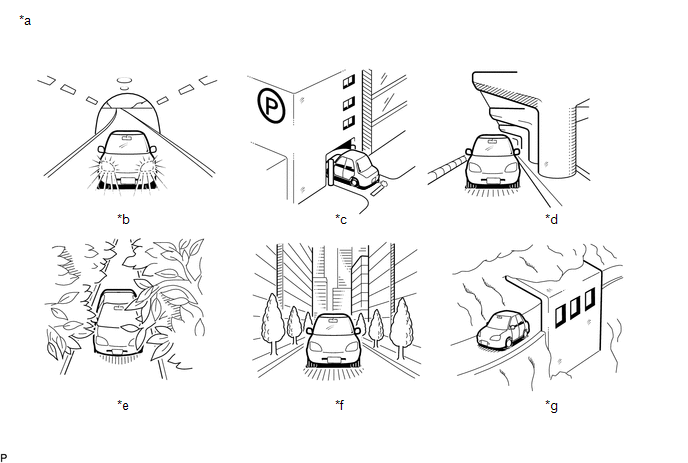 Text in Illustration Text in Illustration
HINT: If the area above the vehicle is blocked, such as when in a building or tunnel, reception may not be possible. OK: Area above vehicle is not blocked.
(a) Check if CH001 (free broadcast) can be received. OK: CH001 can be received.
(a) Check the display screen. Result
(a) Check if the pay-type contract has been extended, or if the contract period has ended. OK: Pay-type contract is valid.
(a) Perform activation refresh by referring to the satellite radio company web site (https://care.siriusxm.com/retailrefresh_view.action). HINT: The XM radio ID that is necessary to perform activation refresh is displayed when CH000 is selected on the satellite radio. OK: Malfunction disappears.
(a) Check the display screen. Result
(a) Replace the satellite radio antenna assembly with a known good one (See page
(b) Check if radio broadcasts can be received normally. OK: Radio broadcasts can be received normally.
(a) Replace the stereo component tuner assembly with a known good one. for Column Shift Type: See page for Floor Shift Type: See page
(b) Check if radio broadcasts can be received normally. OK: Radio broadcasts can be received normally.
(a) Confirm if CH000 is currently selected. OK: CH000 is selected.
|
Toyota Tundra Service Manual > Front Power Seat Control System(w/ Memory): Power Seat Power Easy Access System Function does not Operate
DESCRIPTION When the ignition switch is off and the shift lever is in P, the power seat slides rearwards when the seat belt tongue plate is disengaged from the front seat inner belt assembly LH (auto away function). Also the power seat slides forward when the seat belt tongue plate is engaged to the ...