REMOVAL PROCEDURE 1. REMOVE LOWER STEERING COLUMN COVER (for Manual Tilt)
2. REMOVE UPPER STEERING COLUMN COVER (for Manual Tilt)
3. REMOVE LOWER STEERING COLUMN COVER (for Manual Tilt and Manual Telescopic Steering Column)
4. REMOVE UPPER STEERING COLUMN COVER (for Manual Tilt and Manual Telescopic Steering Column)
5. REMOVE LOWER STEERING COLUMN COVER (for Power Tilt and Power Telescopic Steering Column)
6. REMOVE UPPER STEERING COLUMN COVER (for Power Tilt and Power Telescopic Steering Column)
7. REMOVE UNLOCK WARNING SWITCH ASSEMBLY 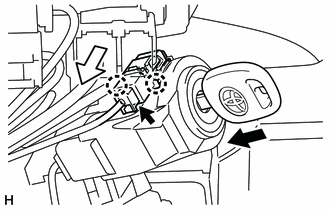
(a) Disconnect the connector. (b) Insert the key. (c) Remove the unlock warning switch assembly by releasing the 2 claws. HINT: Slide the unlock warning switch assembly in the direction shown by the arrow in the illustration to remove it. Text in Illustration
|
Toyota Tundra Service Manual > Intuitive Parking Assist System: Front Clearance Sonar Sensor LH Circuit
DESCRIPTION The No. 1 ultrasonic sensor sends and receives ultrasonic waves. Based on the received wave, the sensor calculates the approximate distance value between the vehicle and the obstacle, and sends the distance value as a signal to the clearance warning ECU assembly. WIRING DIAGRAM PROCEDURE ...