Components COMPONENTS ILLUSTRATION 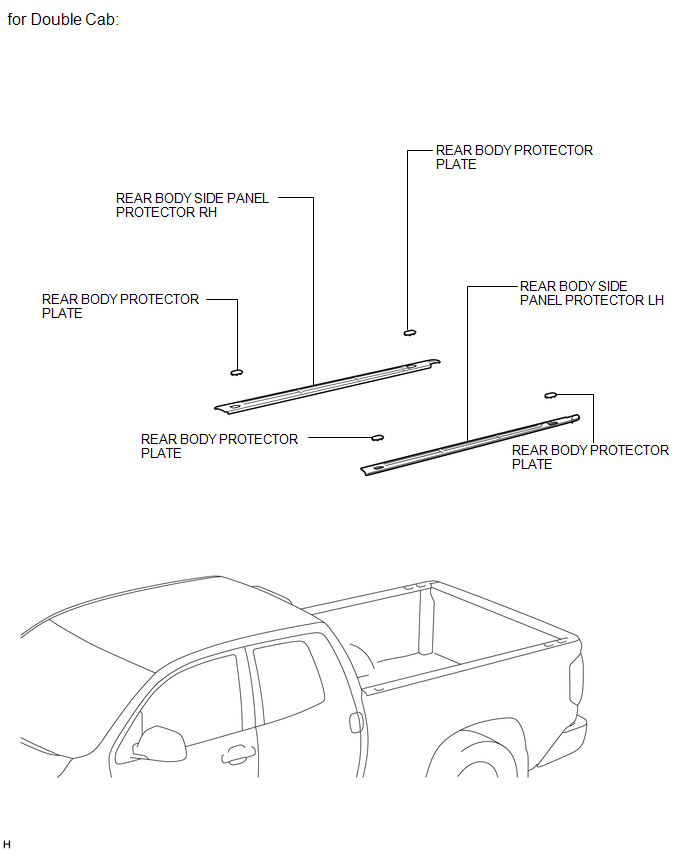
ILLUSTRATION 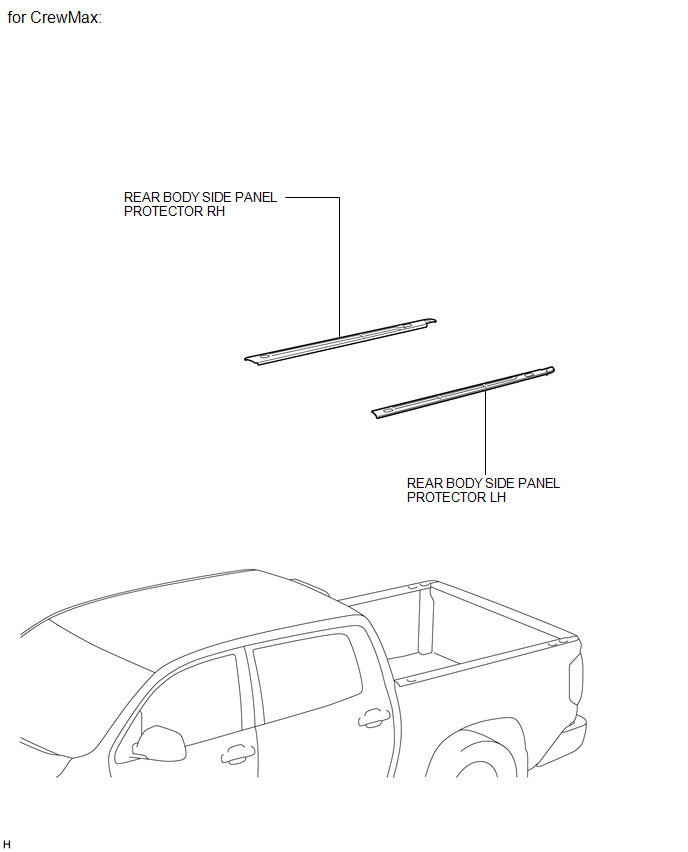
Installation INSTALLATION PROCEDURE 1. INSTALL REAR BODY SIDE PANEL PROTECTOR LH (a) for Double Cab: (1) Install the rear body protector plate. (2) Attach the 24 clips to install the rear body side panel protector LH. 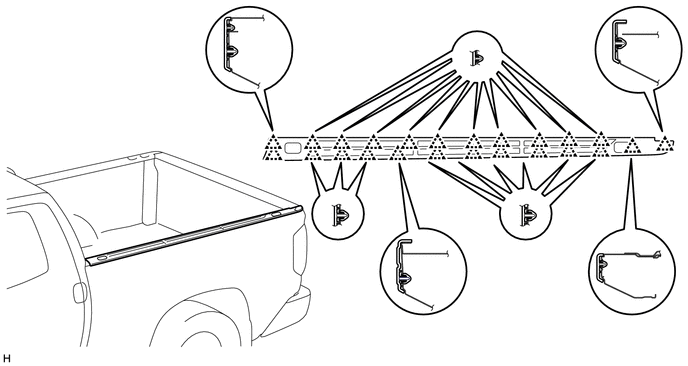
(b) for CrewMax: (1) Attach the 20 clips to install the rear body side panel protector LH. 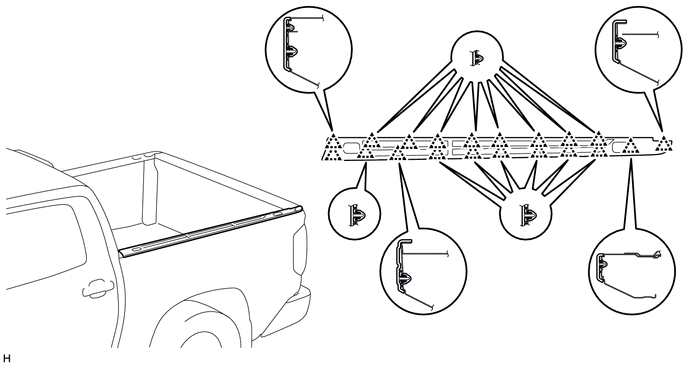
2. INSTALL REAR BODY SIDE PANEL PROTECTOR RH HINT: Use the same procedure described for the LH side. Removal REMOVAL PROCEDURE 1. REMOVE REAR BODY SIDE PANEL PROTECTOR LH (a) for Double Cab: (1) Put protective tape around the rear body side panel protector LH. (2) Using moulding remover D, detach the 24 clips and remove the rear body side panel protector LH. (3) Remove the rear body protector plate. 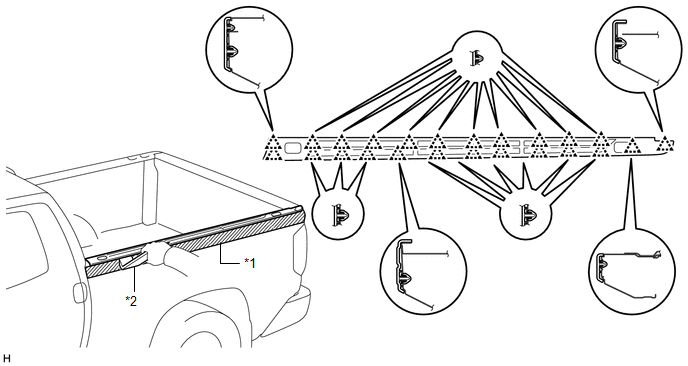 Text in Illustration Text in Illustration
(b) for CrewMax: (1) Put protective tape around the rear body side panel protector LH. (2) Using moulding remover D, detach the 20 clips and remove the rear body side panel protector LH. 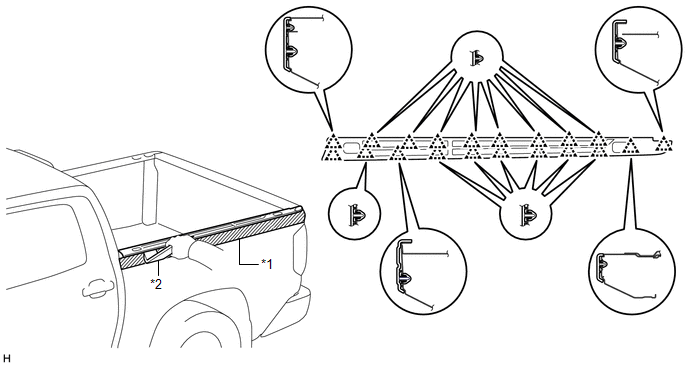 Text in Illustration Text in Illustration
2. REMOVE REAR BODY SIDE PANEL PROTECTOR RH HINT: Use the same procedure described for the LH side. |
Toyota Tundra Owners Manual > For safe use: SRS airbags
The SRS airbags inflate when the vehicle is subjected to certain types of severe impacts that may cause significant injury to the occupants. They work together with the seat belts to help reduce the risk of death or serious injury. SRS front airbags SRS driver airbag/front passenger airbag Can help ...