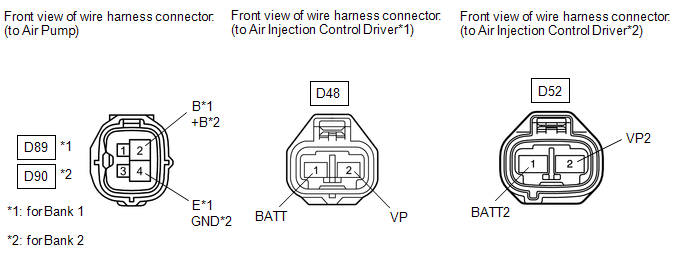DESCRIPTION Refer to DTC P0412 (See page
  ). ). |
DTC No. | DTC Detection Condition |
Trouble Area | | P0418
P0419 |
- After cold engine start, all of following conditions met (2 trip detection logic):
- Secondary Air Injection (AIR) system not operating (air pump OFF, Air Switching Valve [ASV] OFF)
- Diagnostic signal from Air Injection Control Driver (AID) 20%
- Battery voltage 8 V or more
|
- Open in air injection control driver circuit
- Air pump
- Air injection control driver
- ECM
| | P0418
P0419 |
- After cold engine start, all of following conditions met (2 trip detection logic):
- Secondary Air Injection (AIR) system operating (air pump ON, Air Switching Valve [ASV] ON)
- Diagnostic signal from Air Injection Control Driver (AID) 20%
- Battery voltage 8 V or more
|
- Short between air injection control driver circuit and body ground
- Air pump
- Air injection control driver
- ECM
| MONITOR DESCRIPTION
The
Air Injection Control Driver (AID) detects open and short circuits
according to the voltages of the air pump terminal (VP) and the Air
Switching Valve (ASV) terminal (VV), and transmits diagnostic
information as a signal to the ECM. For a short time after a cold engine start, the ECM transmits command signals to the AID to drive the air pump and ASV.
The AID transmits an air pump malfunction signal to the ECM if either of the following conditions is met:
- The voltage at the AID terminal relating to the air pump is low despite
the AID receiving command signals from the ECM to drive the air pump.
- The voltage at the AID terminal relating to the air pump is high despite
the AID receiving no command signals from the ECM to drive the air
pump.
The ECM stores the DTC based on diagnostic signals from the AID. MONITOR STRATEGY |
Related DTCs | P0418: Secondary air injection system air pump circuit range check (Bank 1)
P0419: Secondary air injection system air pump circuit range check (Bank 2) | |
Required Sensors/Components (Main) | Air injection control driver | |
Required Sensors/Components (Related) |
Air pump | | Frequency of Operation |
Once per drive cycle | | Duration |
3 seconds | | MIL Operation |
2 driving cycles | | Sequence of Operation |
None | TYPICAL ENABLING CONDITIONS Case 1 |
Monitor runs whenever following DTCs not present |
None | | Secondary air injection pump |
Operating | | Secondary air injection switching valve |
Operating | | Battery voltage |
8 V or more | | Ignition switch |
ON | | Starter |
OFF | Case 2 |
Monitor runs whenever following DTCs not present |
None | | Secondary air injection pump |
Not operating | | Secondary air injection switching valve |
Not operating | | Battery voltage |
8 V or more | | Ignition switch |
ON | | Starter |
OFF | TYPICAL MALFUNCTION THRESHOLDS |
Diagnostic signal duty ratio from air injection control driver |
11% or more, and 29% or less | COMPONENT OPERATING RANGE |
Diagnostic signal duty ratio from air injection control driver |
70% or more, and 90% or less when secondary air injection system operating.
0% when secondary air injection system not operating. | CONFIRMATION DRIVING PATTERN
NOTICE:
- This Secondary Air Injection Check only allows technicians to operate the AIR system for a maximum of 5 seconds.
Furthermore, the check can only be performed up to 4
times per trip. If the test is repeated, intervals of at least 30
seconds are required between checks.
While AIR system operation using the Techstream is prohibited, the Techstream display indicates the prohibition (WAIT or ERROR).
If ERROR is displayed on the Techstream during the test, stop the engine for 10 minutes, and then try again.
- Performing the Secondary Air Injection Check repeatedly may cause damage
to the AIR system. If necessary, leave an interval of several minutes
between System Check operations to prevent the system from overheating.
- When performing the Secondary Air Injection Check operation after the
battery cable has been reconnected, wait for 7 minutes with the ignition
switch turned to ON or the engine running.
- Turn the ignition switch off when the Secondary Air Injection Check operation finishes.
- Start the engine and warm it up.
- Turn the ignition switch off.
- Connect the Techstream to the DLC3.
- Turn the ignition switch to ON.
- Turn the Techstream on.
- Clear DTCs (if set) (See page
 ). ).
- Turn the ignition switch off and wait for at least 30 seconds.
- Turn the ignition switch to ON and turn the Techstream on.
- Enter the following menus: Powertrain / Engine and ECT / Utility / Secondary Air Injection Check / Automatic Mode.
- Start the engine after the Techstream initialization is finished.
- Perform the System Check operation by pressing ENTER (Next).
- Perform the following to confirm the AIR system pending codes: Press ENTER (Exit).
- Check for pending DTCs.
OK:
No pending DTC is output.
- After the "Secondary air injection check" is completed, check for All
Readiness by entering the following menus: Powertrain / Engine and ECT /
Utility / All Readiness.
- Input the DTC: P0418 or P0419.
- Check the DTC judgment result.
|
Tester Display |
Description |
|
NORMAL |
- DTC judgment completed
- System normal
|
|
ABNORMAL |
- DTC judgment completed
- System abnormal
|
|
INCOMPLETE |
- DTC judgment not completed
- Perform driving pattern after confirming DTC enabling conditions
|
|
N/A |
- Unable to perform DTC judgment
- Number of DTCs which do not fulfill DTC preconditions has reached ECU memory limit
|
HINT:
- If the judgment result shows NORMAL, the system is normal.
- If the judgment result shows ABNORMAL, the system has a malfunction.
- If the test result is INCOMPLETE or N/A and no pending DTC is output,
perform a universal trip and check for permanent DTCs (See page
 ). ).
HINT:
- If no permanent DTC is output, the system is normal.
- If a permanent DTC is output, the system is malfunctioning.
- Turn the ignition switch off.
WIRING DIAGRAM Refer to DTC P0412 (See page
  ). ). CAUTION / NOTICE / HINT
HINT:
PROCEDURE |
1. | CHECK HARNESS AND CONNECTOR (AIR PUMP - AIR INJECTION CONTROL DRIVER, BODY GROUND) |
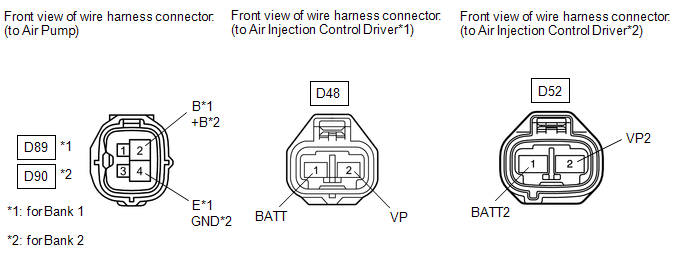 (a) Disconnect the cable from the battery negative (-) terminal.
(b) Disconnect the cable from the battery positive (+) terminal. (c) Disconnect the air pump connector.
(d) Disconnect the air injection control driver (AID) connector. (e) Measure the resistance according to the value(s) in the table below.
Standard Resistance: |
Tester Connection | Condition |
Specified Condition | |
D89-2 (B) - D48-2 (VP) |
Always | Below 1 Ω | |
D90-2 (+B) - D52-2 (VP2) |
Always | Below 1 Ω | |
D48-1 (BATT) - Battery positive (+) terminal |
Always | Below 1 Ω | |
D52-1 (BAT2) - Battery positive (+) terminal |
Always | Below 1 Ω | |
D89-4 (E) - Body ground |
Always | Below 1 Ω | |
D90-4 (GND) - Body ground |
Always | Below 1 Ω | |
D89-2 (B) or D48-2 (VP) - Body ground |
Always | 10 kΩ or higher | |
D90-2 (+B) or D52-2 (VP2) - Body ground |
Always | 10 kΩ or higher | |
D48-1 (BATT) or Battery positive (+) terminal - Body ground |
Always | 10 kΩ or higher | |
D52-1 (BAT2) or Battery positive (+) terminal - Body ground |
Always | 10 kΩ or higher |
| NG |
 | REPAIR OR REPLACE HARNESS OR CONNECTOR |
|
OK |
 | |
| (a) Start the engine and warm it up. | |
(b) Turn the ignition switch off. (c) Connect the 400 A probe of an ammeter to the (+) wire of the air pump.
(d) Connect the Techstream to the DLC3. (e) Turn the ignition switch to ON and turn the Techstream ON.
(f) Start the engine. (g)
Enter the following menus: Powertrain / Engine and ECT / Utility /
Secondary Air Injection Check / Manual Mode / AIR PUMP 1: ON, ASV1:
OPEN, AIR PUMP 2: ON, ASV2: OPEN and AIR PUMP 1: OFF, ASV1: CLOSE, AIR
PUMP 2: OFF, ASV2: CLOSE. HINT: When
Manual Mode is selected, the Techstream initialization (atmospheric
pressure measurement) is performed automatically. The initialization
takes 10 seconds. After the initialization, AIR PUMP and ASV operation
can be selected. (h) Measure the current while the air pump is on and off.
Standard Current: |
Tester Operation | Air Pump |
ASV | Specified Condition | |
AIR PUMP: ON, ASV: OPEN |
ON | OPEN |
10 to 40 A | |
AIR PUMP: OFF, ASV: CLOSE |
OFF | CLOSE |
Below 1 A |
NOTICE:
- This Secondary Air Injection Check only allows technicians to operate the AIR system for a maximum of 5 seconds.
Furthermore, the check can only be performed up to 4
times per trip. If the test is repeated, intervals of at least 30
seconds are required between checks.
While AIR system operation using the Techstream is prohibited, the Techstream display indicates the prohibition (WAIT or ERROR).
If ERROR is displayed on the Techstream during the test, stop the engine for 10 minutes, and then try again.
- Performing the Secondary Air Injection Check repeatedly may cause damage
to the AIR system. If necessary, leave an interval of several minutes
between System Check operations to prevent the system from overheating.
- When performing the Secondary Air Injection Check operation after the
battery cable has been reconnected, wait for 7 minutes with the ignition
switch turned to ON or the engine running.
- Turn the ignition switch off when the Secondary Air Injection Check operation finishes.
| OK |
 | REPLACE AIR INJECTION CONTROL DRIVER (FOR BANK 1 OR BANK 2) |
|
NG |
 | |
| 3. |
REPLACE AIR PUMP ASSEMBLY (FOR BANK 1 OR BANK 2) |
(a) Replace the air pump assembly (for bank 1 or bank 2) (See page
 ). ).
|
NEXT |
 | |
| 4. |
CHECK WHETHER DTC OUTPUT RECURS (DTC P0418 AND/OR P0419) |
(a) Start the engine and warm it up. (b) Turn the ignition switch off.
(c) Connect the Techstream to the DLC3. (d) Turn the ignition switch to ON and turn the Techstream ON.
(e) Clear DTCs (if set) (see page  ). ). (f) Enter the following menus: Powertrain / Engine and ECT / Utility / Secondary Air Injection Check / Automatic Mode.
(g) Start the engine after the Techstream initialization is finished. (h) Perform the System Check operation by pressing Next.
(i) After operating the AIR system, perform the following to confirm the AIR system pending codes: Press the Exit button.
(j) Check pending DTCs. OK: No pending DTC is output. (k) Turn the ignition switch off.
NOTICE:
- When performing the Secondary Air Injection Check operation after the
battery cable has been reconnected, wait for 7 minutes with the ignition
switch turned to ON or the engine running.
- Turn the ignition switch off when the Secondary Air Injection Check operation finishes.
| OK |
 | END |
| NG |
 | REPLACE AIR INJECTION CONTROL DRIVER (FOR BANK 1 OR BANK 2) | |