PROCEDURE
(a) Enter the "Vehicle Signal Check Mode" screen. [Refer to Check Vehicle Signal in Operation Check (See page
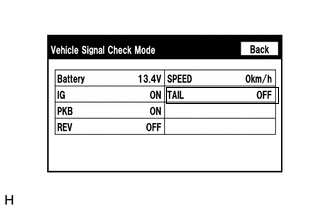 (b) Check that the display for "TAIL" changes between ON and OFF according to the light control switch operation. OK:
HINT: This display is updated once per second. As a result, it is normal for the display to lag behind the actual switch operation. Result
|
Toyota Tundra Service Manual > Wf1am Transfer: Transfer Shift Actuator Assembly
ComponentsCOMPONENTS ILLUSTRATION InspectionINSPECTION PROCEDURE 1. INSPECT TRANSFER SHIFT ACTUATOR ASSEMBLY (a) Measure the resistance according to the value(s) in the table below. (1) Connect the connectors to the vehicle side wire harnesses, operate the motor, and then measure the resistance at ...