Components COMPONENTS ILLUSTRATION 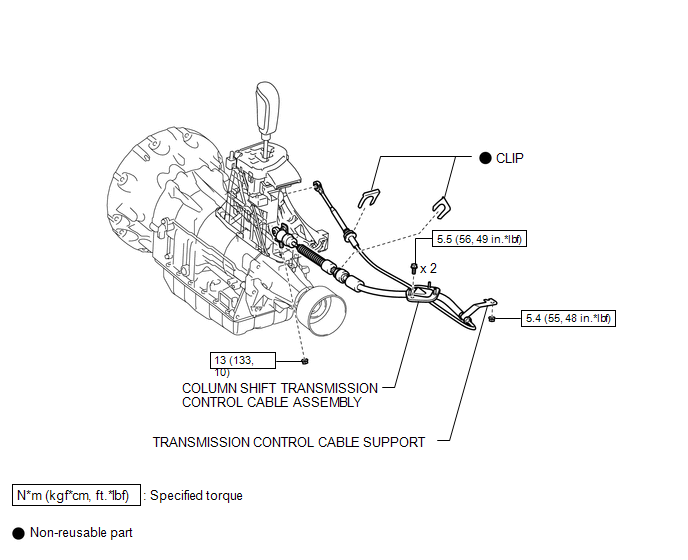 Installation INSTALLATION PROCEDURE 1. INSTALL TRANSMISSION CONTROL CABLE ASSEMBLY 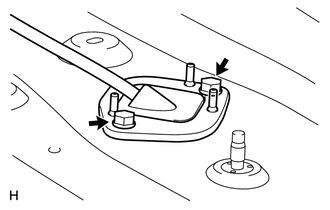 (a) Insert the transmission control cable from the vehicle interior, and install the cable retainer with the 2 bolts. Torque: 5.5 N·m {56 kgf·cm, 49 in·lbf}
(d) Move the shift lever to N.
2. ADJUST SHIFT LEVER POSITION 3. INSPECT SHIFT LEVER POSITION 4. INSTALL CONSOLE BOX ASSEMBLY (See page
Removal REMOVAL PROCEDURE 1. REMOVE CONSOLE BOX ASSEMBLY (See page
2. REMOVE TRANSMISSION CONTROL CABLE ASSEMBLY 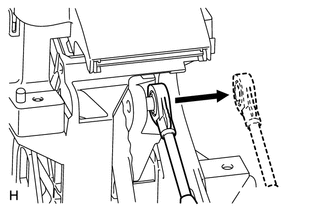 (a) Move the shift lever to N. (b) Disconnect the transmission control cable end from the shift lever.
|
Toyota Tundra Service Manual > Intuitive Parking Assist System: Operation Check
OPERATION CHECK 1. CHECK INITIAL CHECK FUNCTION (a) Check the initial check function for the sensor. Approximately 0.4 seconds after the ignition switch has been turned to the ON position and the back sonar or clearance sonar switch assembly has been turned ON, all sensors will be checked by the sys ...