|
Warning message |
Details/Actions |
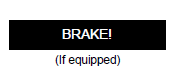 |
Indicates that:
- There is a high possibility of a frontal collision;
or
- The pre-collision braking function is operating
A buzzer also sounds.
→ Slow the vehicle by applying
the brakes. |
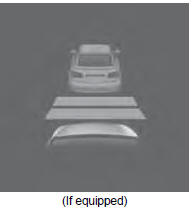 |
Indicates that your vehicle is nearing the vehicle
ahead (in vehicle-to-vehicle distance control
mode) A buzzer also sounds.
→ Slow the vehicle by applying
the brakes. |
 |
Indicates that the vehicle has deviated from the
lane (while the LDA [Lane Departure Alert] system
is operating).
- The lane line on the side the vehicle has
deviated from flashes in Yellow.
- A buzzer also sounds.
→ Check around the vehicle and
back to
inside of the lane lines. |
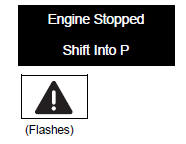 |
Indicates that the engine was stopped with the
shift lever not in P. A buzzer also sounds.
→ Shift the shift lever to P. |
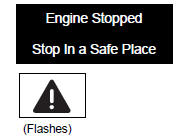 |
Indicates that the engine was stopped while driving.
A buzzer also sounds. → Stop the
vehicle in a safe place such as the
shoulder of a road. |
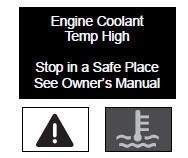 |
Indicates that the engine coolant temperature is
too high
A buzzer also sounds. →
Immediately stop the vehicle in a safe place
and contact your Toyota dealer. |
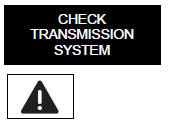 |
Indicates a malfunction in the automatic transmission
system
A buzzer also sounds. → Have the
vehicle inspected by your Toyota
dealer immediately. |
 |
Indicates a malfunction in the intuitive parking
assist
The malfunctioning assist-sensor is flashing.
→ Have the vehicle inspected by your Toyota
dealer immediately |
 |
Indicates a malfunction in the Blind Spot Monitor
A buzzer also sounds. → Have the
vehicle inspected by your Toyota
dealer immediately. |
 |
Indicates that one or more of the doors or the
hood is not fully closed The system also indicates which doors are not
fully closed.
If the vehicle reaches a speed of 3 mph
(5 km/h), flashes and a buzzer
sounds to indicate that the door(s) are not
yet fully closed.
→ Make sure that all the doors
and the hood
are closed. |
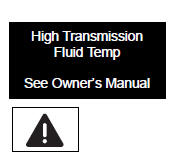 |
Indicates that the automatic transmission fluid
temperature is to high
A buzzer also sounds. →
Immediately stop the vehicle in a safe
place, shift the shift lever to P and wait until
the light goes off.
If the light goes off, you may start the vehicle
again. If the light does not go off, contact
your Toyota dealer. |
 |
Indicates that the parking brake is still engaged If the vehicle
reaches a speed of 3 mph
(5 km/h), flashes and a buzzer
sounds to indicate that the parking brake is
still engaged.
→ Release the parking brake. |
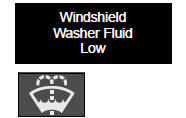 |
Indicates that the washer fluid level is low
→ Add washer fluid. |
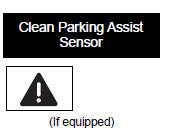 |
Indicates that intuitive parking assist is dirty or
covered with ice → Clean the
sensor. |
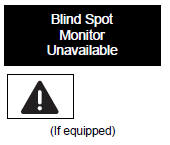 |
Indicates that the Blind Spot Monitor sensors or
the surrounding area on the bumper is dirty or
covered with ice
A buzzer also sounds. → Clean the
sensor and its surrounding area
on the bumper. |
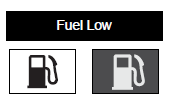 |
Standard fuel tank Indicates remaining fuel is
approximately 4.0 gal.
(15.0 L, 3.3 Imp.gal.) or less
Large fuel tank
Indicates remaining fuel is approximately 3.8 gal.
(14.4 L, 3.2 lmp.gal.) or less
A buzzer also sounds.
→ Refuel the vehicle. |
 |
Indicates that all maintenance according to the
driven distance on the maintenance schedule*
should be performed soon.
Comes on approximately 4500 miles (7200 km)
after the message has been reset. →
If necessary, perform maintenance. |
 |
Indicates that all maintenance is required to correspond
to the driven distance on the maintenance
schedule*.
Comes on approximately 5000 miles (8000 km)
after the message has been reset.
(The indicator will not work properly unless the
message has been reset.) → Perform
the necessary maintenance.
Please reset the message after the maintenance
is performed. |
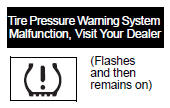 |
Indicates a malfunction in the tire pressure warning
system.
The tire pressure warning light comes on after
flashing for 1 minute. → Have the
vehicle inspected by your Toyota
dealer. |
 |
Indicates a malfunction in the cruise control system.
- Press the "ON-OFF" button once to deactivate
the system, and then press the button
again to reactivate the system.
- A buzzer also sounds.
→ Have the vehicle inspected by
your Toyota
dealer. |
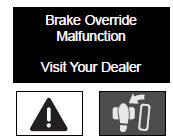 |
Indicates a malfunction in the Brake Override
System. A buzzer also sounds.
→ Have the vehicle inspected by
your Toyota
dealer immediately. |
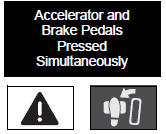 |
Indicates that the accelerator and brake pedals
are being depressed simultaneously, and the
Brake Override System is operating.
→ Release the accelerator pedal
and depress
the brake pedal. |
 |
Indicates a malfunction in the PCS (Pre-Collision
System).
A buzzer also sounds. → Have the
vehicle inspected by your Toyota
dealer. |
 |
Indicates a malfunction in the LDA (Lane Departure
Alert).
A buzzer also sounds. → Have the
vehicle inspected by your Toyota
dealer. |
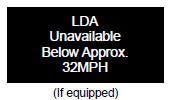 |
Indicates that the LDA (Lane Departure Alert)
system cannot be used as the vehicle speed is
lower than approximately 32 mph (50 km/h).
→ Drive the vehicle at approximately 32 mph
(50 km/h) or more. |
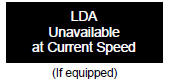 |
Indicates that LDA (Lane Departure Alert) system
cannot be used due to the vehicle speed being
too high. → Slow down |
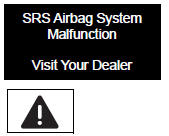 |
Indicates a malfunction in the SRS airbag system.
A buzzer also sounds. → Have the
vehicle inspected by your Toyota
dealer. |
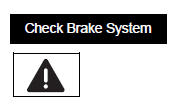 |
Indicates the following:
- The brake fluid level is low; or
- The brake system is malfunctioning.
A buzzer also sounds.
→ Immediately stop the vehicle in
a safe place
and contact your Toyota dealer. |
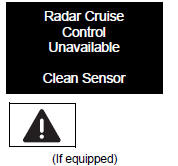 |
Indicates that radar cruise control sensor is dirty
or covered with ice.
A buzzer also sounds. → Clean the
sensor. |
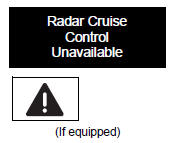 |
Indicates that the dynamic radar cruise control
system cannot be used temporarily due to bad
weather A buzzer also sounds.
→ Use the dynamic radar cruise
control system
when it becomes available again. |
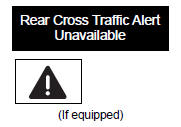 |
Indicates that the RCTA (Rear Cross Traffic Alert)
sensors or the surrounding area on the bumper is
dirty or covered with ice (if equipped) A buzzer also sounds.
→ Clean the sensor and its
surrounding area
on the bumper. |
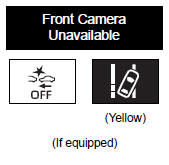 |
The operation conditions of the camera sensor
(temperature, etc.) are not met. →
When the operation conditions of the camera
sensor (temperature, etc.) are met, the
following systems will become available.
- PCS (Pre-Collision System)
- LDA (Lane Departure Alert) system
- Dynamic radar cruise control
- Automatic High Beam
|
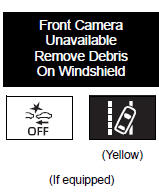 |
Indicates that dirt, rain, condensation, ice, snow,
etc., are present on the windshield in front of the
camera sensor. The following systems will be
temporarily unusable.
- PCS (Pre-Collision System)
- LDA (Lane Departure Alert) system
- Dynamic radar cruise control
- Automatic High Beam
→ Tum the system off, remove any
dirt, rain,
condensation, ice, snow, etc., from the
windshield, and then turn the system back
on. |
 |
Indicates a malfunction in the Drive-start control.
A buzzer also sounds. → Have the
vehicle inspected by your Toyota
dealer immediately. |
 |
Indicates that the shift position was changed and
Drive-Start Control was operated while depressing
the accelerator pedal. →
Momentarily release the accelerator pedal. |
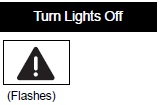 |
Indicates that the headlight switch is left on (with
the key removed and the driver's door opened) A buzzer also sounds.
→ Turn the lights of |
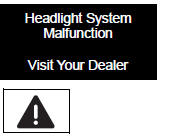 |
Indicates a malfunction in:
- The automatic headlight leveling system; or
- The LED headlight system (if equipped).
A buzzer also sounds.
→ Have the vehicle inspected by
your Toyota
dealer. |
 |
Indicates a malfunction in the Automatic High
Beam system. → Have the vehicle
inspected by your Toyota
dealer. |
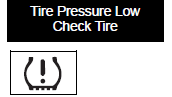 |
Indicates that the tire inflation pressure is low.
→ Check the tire inflation pressure, and
adjust to the appropriate level. |
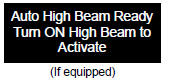 |
Indicates that the Automatic High Beam switch is
pressed while the headlights are in low beam.
→ Turn the high beam on and press the Automatic
High Beam switch again. |
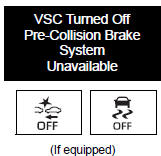 |
Indicates that, since the VSC (Vehicle Stability
Control) system was turned off, the pre-collision
brake system operation is stopped. →
Turn the VSC on. |
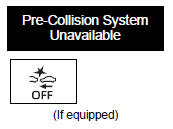 |
Indicates that the pre-collision system is temporarily
unavailable. → Please wait until
the system returns. If the
message does not disappear, the system
may be malfunctioning. Have the vehicle
inspected by your Toyota dealer immediately. |
 |
Indicates that the pre-collision system sensor is
dirty, covered with ice, etc. →
Remove any dirt, ice, etc. |
 |
Indicates a malfunction in the RCTA (Rear Cross
Traffic Alert). A buzzer also sounds.
→ Have the vehicle inspected by
your Toyota
dealer. |
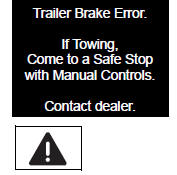 |
Indicates that the VSC ECU or G sensor is not
communicating with trailer brake control system.
Indicates a malfunction in the VSC system.
→ Have the vehicle inspected by your Toyota
dealer immediately. |
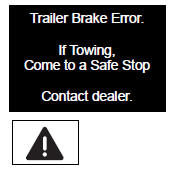 |
Indicates that an internal switch failure of trailer
brake control system, an over current detected by
trailer brake control system. →
Have the vehicle inspected by your Toyota
dealer immediately.
Indicates that an internal microprocessor error,
output circuit to trailer brakes unintended current,
or manual brake output slider is stuck or broken
→ Have the vehicle inspected by
your Toyota
dealer immediately. |
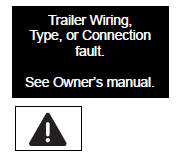 |
Indicates that the output circuit has reverse voltage,
or the internal trailer brake control system
temperature is too high. → Check
trailer wiring issue, check trailer
connection. If there is still a problem, have
the vehicle inspected by your Toyota dealer
immediately. |