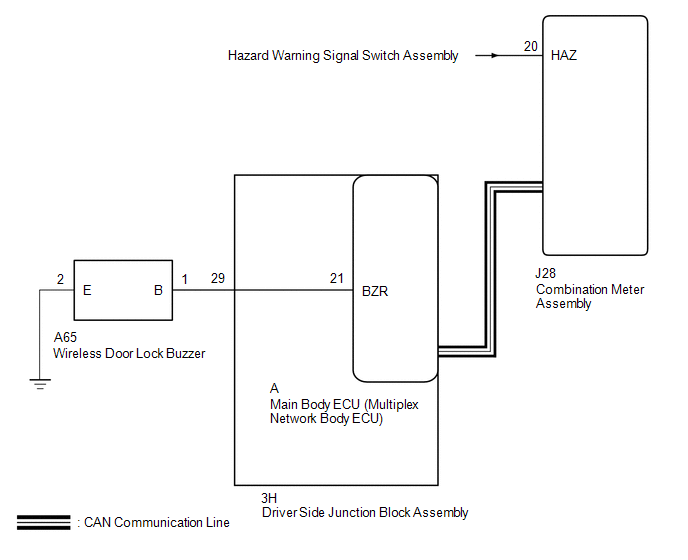DESCRIPTION
In some cases, wireless door lock control functions are normal but the hazard
warning light and/or wireless door lock buzzer answer-back function(s) does not
operate. In such cases, hazard warning light and wireless door lock buzzer signal
outputs from the main body ECU (multiplex network body ECU) may be malfunctioning.
WIRING DIAGRAM
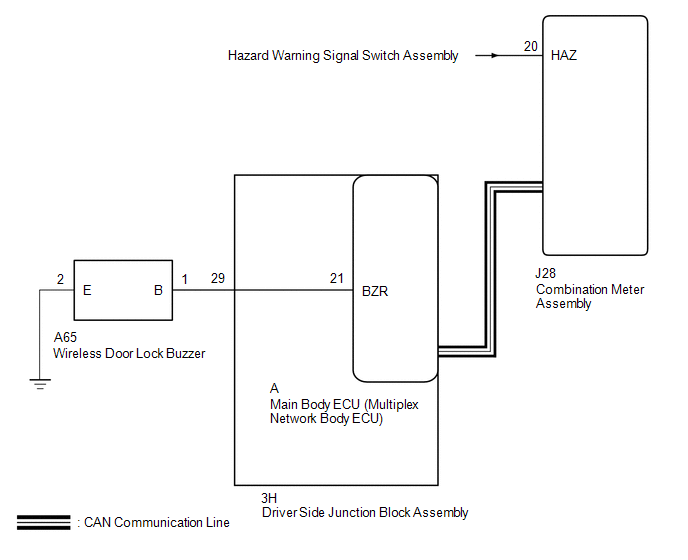
CAUTION / NOTICE / HINT
NOTICE:
The wireless door lock control system uses the CAN communication system. First,
confirm that there is no malfunction in the CAN communication system. Refer to the
How to Proceed with Troubleshooting procedure.
Click here 
PROCEDURE
|
1.
|
READ VALUE USING TECHSTREAM (ANSWER-BACK OPERATION)
|
(a) Connect the Techstream to the DLC3.
(b) Turn the ignition switch to ON.
(c) Turn the Techstream on.
(d) Enter the following menus: Customize Setting / Wireless Door Lock.
(e) Select the setting by referring to the table below.
Wireless Door Lock
|
Display (Item)
|
Default
|
Content
|
Setting
|
|
Hazard Answer Back
|
ON
|
When LOCK switch on transmitter pressed, all hazard warning lights illuminate
once. When UNLOCK switch pressed, all hazard warning lights illuminate twice
|
ON/OFF
|
|
Wireless Buzzer Resp
|
ON
|
Function that makes wireless buzzer sound for answer-back when transmitter
LOCK/UNLOCK switch pressed
|
ON/OFF
|
|
Wireless Buzzer Vol
|
Level5
|
Wireless door lock buzzer volume
|
Level7/Level6/Level5/Level4/Level3/Level2/Level1/Level0
|
| Either item is OFF or Level 0 |
 |
PERFORM CUSTOMIZE FUNCTION
|
| Both items are ON and except Level 0 |

|
|
|
2.
|
CHECK WIRELESS DOOR LOCK CONTROL FUNCTIONS
|
(a) Check the wireless door lock control function using the door control transmitter
assembly.
| Wireless door lock/unlock does not operate normally. |
 |
GO TO PROBLEM SYMPTOMS TABLE
|
| Wireless door lock/unlock operates normally.
|

|
|
|
3.
|
READ VALUE USING TECHSTREAM (DOOR UNLOCK DETECTION SWITCH)
|
(a) Connect the Techstream to the DLC3.
(b) Turn the ignition switch to ON.
(c) Turn the Techstream on.
(d) Enter the following menus: Body Electrical / Main Body / Data List.
(e) Read the Data List according to the display on the Techstream.
Main Body
|
Tester Display
|
Measurement Item/Range
|
Normal Condition
|
Diagnostic Note
|
|
FL Door Lock Pos
|
Driver side door unlock detection switch signal/ON or OFF
|
ON: Driver side door is unlocked
OFF: Driver side door is locked
|
-
|
|
FR Door Lock Pos
|
Front passenger side door unlock detection switch signal/ON or OFF
|
ON: Front passenger side door is unlocked
OFF: Front passenger side door is locked
|
-
|
|
RL-Door Lock Pos SW
|
Rear door lock position switch signal/ON or OFF
|
ON: Either of rear door LH or rear door RH is unlocked
OFF: Both of rear door LH and rear door RH are locked
|
-
|
|
RR-Door Lock Pos SW
|
Rear door lock position switch signal/ON or OFF
|
ON: Either of rear door LH or rear door RH is unlocked
OFF: Both of rear door LH and rear door RH are locked
|
-
|
OK:
The Techstream should display as shown in the table according to door lock operation.
|
Result
|
Proceed to
|
|
OK
|
A
|
|
NG
|
B
|
| B |
 |
GO TO LIGHTING SYSTEM (Proceed to Door Unlock Detection Switch Circuit)
|
| A |

|
|
|
4.
|
CHECK WIRELESS ANSWER-BACK OPERATION
|
(a) Check the wireless answer-back operation using the door control transmitter
assembly.
| Only hazard warning light answer-back does not occur. |
 |
GO TO STEP 10
|
| Only wireless door lock buzzer answer-back does
not occur. |

|
|
|
5.
|
PERFORM ACTIVE TEST USING TECHSTREAM (WIRELESS DOOR LOCK BUZZER)
|
(a) Connect the Techstream to the DLC3.
(b) Turn the ignition switch to ON.
(c) Turn the Techstream on.
(d) Enter the following menus: Body Electrical / Main Body / Active Test.
(e) Perform the Active Test according to the display on the Techstream.
Main Body
|
Tester Display
|
Test Part
|
Control Range
|
Diagnostic Note
|
|
Wireless Buzzer
|
Wireless door lock buzzer
|
ON/OFF
|
-
|
| Wireless door lock buzzer turns on/off. |
 |
REPLACE MAIN BODY ECU (MULTIPLEX NETWORK BODY ECU)
|
| Wireless door lock buzzer does not turn on/off.
|

|
|
|
6.
|
CHECK HARNESS AND CONNECTOR (WIRELESS DOOR LOCK BUZZER - DRIVER SIDE
JUNCTION BLOCK ASSEMBLY)
|
(a) Disconnect the A65 wireless door lock buzzer connector.
(b) Disconnect the 3H driver side junction block assembly connector.
(c) Measure the resistance according to the value(s) in the table below.
Standard Resistance:
|
Tester Connection
|
Condition
|
Specified Condition
|
|
A65-1 (B) - 3H-29
|
Always
|
Below 1 Ω
|
|
A65-2 (E) - Body ground
|
Always
|
Below 1 Ω
|
|
A65-1 (B) or 3H-29 - Other terminals and body ground
|
Always
|
10 kΩ or higher
|
| NG |
 |
REPAIR OR REPLACE HARNESS OR CONNECTOR
|
| OK |

|
|
|
7.
|
CHECK DRIVER SIDE JUNCTION BLOCK ASSEMBLY
|
(a) Remove the main body ECU (multiplex network body ECU) from driver side junction
block assembly.
Click here 
|
(b) Measure the resistance according to the value(s) in the table below.
Standard Resistance:
|
Tester Connection
|
Condition
|
Specified Condition
|
|
3H-29 - A-21 (BZR)
|
Always
|
Below 1 Ω
|
|
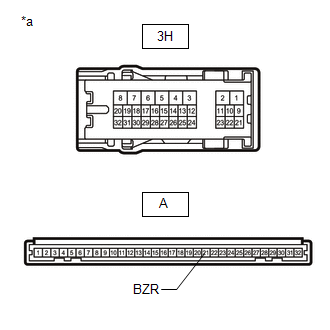
|
|
*a
|
Component without harness connected
(Driver Side Junction Block Assembly)
|
|
|
| NG |
 |
REPLACE DRIVER SIDE JUNCTION BLOCK ASSEMBLY
|
| OK |

|
|
|
8.
|
REPLACE WIRELESS DOOR LOCK BUZZER
|
(a) Temporarily replace the wireless door lock buzzer with a new one.
Click here 
| NEXT |

|
|
|
9.
|
CHECK WIRELESS DOOR LOCK BUZZER OPERATION
|
(a) Check the operation of the wireless answer-back function.
OK:
Wireless answer-back function operates normally.
| OK |
 |
END (WIRELESS DOOR LOCK BUZZER WAS DEFECTIVE)
|
| NG |
 |
REPLACE MAIN BODY ECU (MULTIPLEX NETWORK BODY ECU)
|
|
10.
|
CHECK HAZARD WARNING LIGHTS OPERATION
|
(a) Check that the hazard warning light blinks when the hazard warning signal
switch is pressed.
OK:
Hazard warning light signal is normally.
| OK |
 |
REPLACE MAIN BODY ECU (MULTIPLEX NETWORK BODY ECU)
|
| NG |
 |
GO TO LIGHTING SYSTEM (Proceed to Hazard Warning Switch Circuit)
|
|