Components COMPONENTS ILLUSTRATION 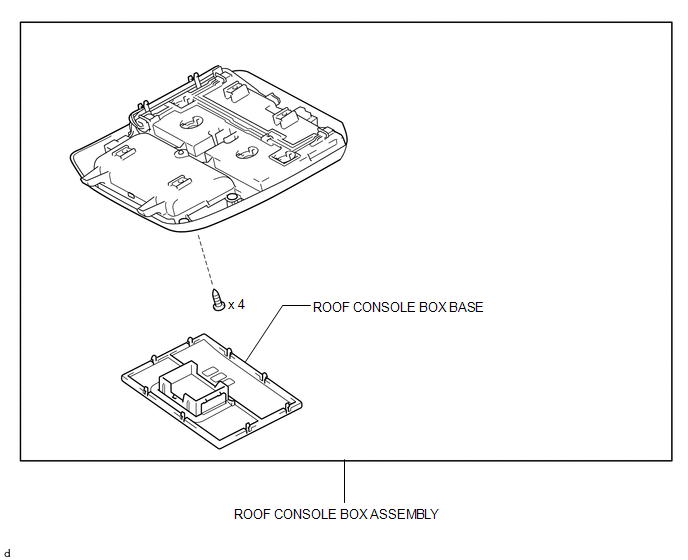
Installation INSTALLATION PROCEDURE 1. INSTALL ROOF CONSOLE BOX ASSEMBLY (a) Connect the connector. (b) Using a T20 "TORX" driver, install the roof console box assembly with the 4 "TORX" screws.
Removal REMOVAL PROCEDURE 1. REMOVE ROOF CONSOLE BOX ASSEMBLY
(b) Using a screwdriver, detach the 8 claws and remove the roof console box base. HINT: Tape the screwdriver tip before use.
(d) Disconnect the connector. |
Toyota Tundra Service Manual > Audio / Video: Microphone Amplifier
ComponentsCOMPONENTS ILLUSTRATION *A for Double Cab - - *1 TELEPHONE MICROPHONE ASSEMBLY - - ILLUSTRATION *A for CrewMax *B w/o Sliding Roof *C w/ Sliding Roof - - *1 TELEPHONE MICROPHONE ASSEMBLY - - InstallationINSTALLATION PROCEDURE 1. INSTALL TELEPHONE MICROPHONE ASSEMBLY (a) Attach the 2 claws ...