PROCEDURE
(a) Display the "Display" screen. (b) Turn the light control switch to the tail or head position. (c) Check if "Day Mode" on the display adjustment screen is on. OK: "Day Mode" setting is off
(a) Enter the "Vehicle Signal Check Mode" screen. [Refer to Check Vehicle Signal in Operation Check (See page
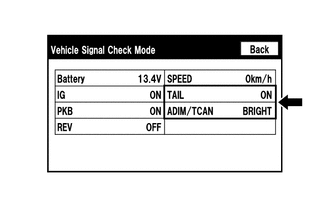 (b) Check that the display for "TAIL" changes between ON and OFF according to the light control switch operation. OK:
HINT: This display is updated once per second. As a result, it is normal for the display to lag behind the actual switch operation. (c) Check that the display for "ADIM/TCAN" changes between DIM and BRIGHT according to the light control switch operation. OK:
|
Toyota Tundra Service Manual > Audio And Visual System: Disc cannot be Inserted or is Ejected Right After Insertion
PROCEDURE 1. CHECK IF A PROPER DISC IS INSERTED (a) Make sure that the disc is an audio disc or a disc with an MP3, WMA or AAC file, and that it is not deformed, flawed, stained, deteriorated or otherwise defective. OK: Disc is normal. HINT: Translucent or uniquely-shaped CDs cannot be played. CDs a ...