DISASSEMBLY PROCEDURE 1. REMOVE COLUMN SHIFT SHIFTING BELLCRANK ASSEMBLY 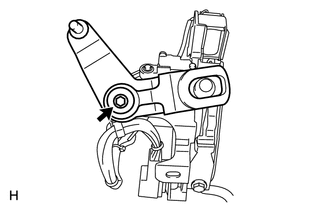 (a) Remove the bolt and shifting bellcrank from the column shift control shift lever retainer. 2. REMOVE COLUMN SHIFT LEVER COMPRESSION SPRING 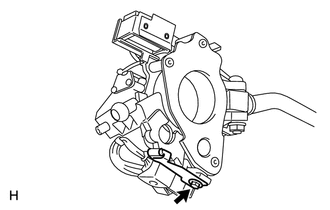 (a) Remove the bolt and spring from the column shift control shift lever retainer. 3. REMOVE SHIFT LEVER PLATE SUB-ASSEMBLY 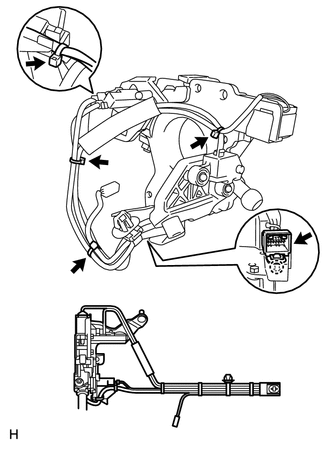 (a) Disconnect the transmission control switch connector clamp from the column shift. (b) Detach the wire harness clamp and cut off the 4 wire guides.
4. REMOVE COLUMN SHIFT SHIFT LOCK RELEASE LINK 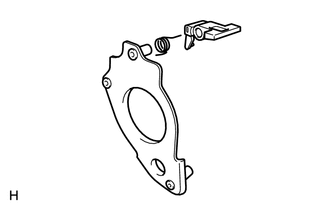 (a) Remove the shift lock release link and spring from the shift lever plate. 5. REMOVE COLUMN SHIFT SHIFT LEVER SUB-ASSEMBLY 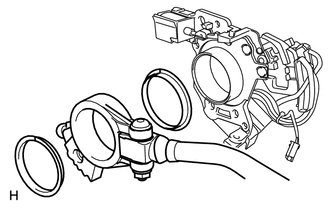 (a) Remove the shift lever and 2 lever selecting bushes from the column shift control shift lever retainer.
(c) w/o Trailer Towing System: Insert a thin-bladed screwdriver, release the locking lug of terminal 4 (SFTD), 5 (SFTU) and 11 (E), and pull the terminals out from the rear. (d) w/ Trailer Towing System: Insert a thin-bladed screwdriver, release the locking lug of terminal 4 (SFTD), 5 (SFTU), 12 (P), 9 (E) and 11 (E), and pull the terminals out from the rear.
6. REMOVE SHIFT LOCK SOLENOID 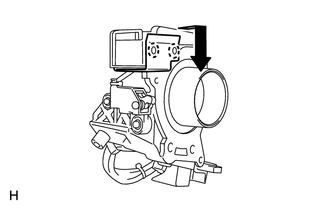
(a) Detach the 2 claws and remove the shift lock solenoid bracket.
7. DISCONNECT NO. 1 SHIFT LOCK PLATE SUB-ASSEMBLY 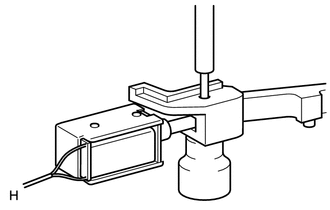 (a) Using a pin-punch and hammer, tap out the spring pin and disconnect the shift lock plate from the shift lock solenoid. 8. REMOVE TRANSMISSION CONTROL SWITCH (S POSITION) 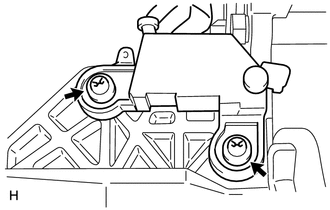 (a) Remove the 2 screws and switch from the column shift control shift lever retainer.
9. REMOVE TRANSMISSION CONTROL SWITCH (P POSITION) 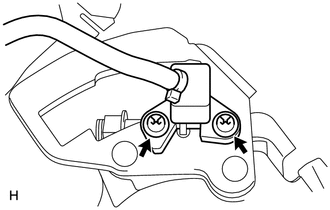 (a) Remove the 2 screws and switch from the column shift control shift lever retainer. |
Toyota Tundra Service Manual > Wireless Door Lock Control System: Registration
REGISTRATION CAUTION / NOTICE / HINT HINT: Register a new recognition code when replacing the door control transmitter assembly or the door control receiver. Add mode is used to retain the codes that have already been registered while registering a new recognition code. This mode is used when adding ...