Components COMPONENTS ILLUSTRATION 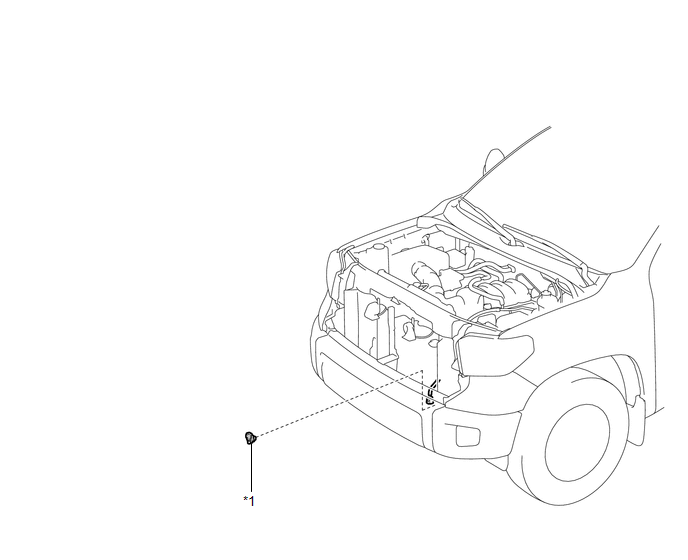
Inspection INSPECTION PROCEDURE 1. INSPECT COOLER (AMBIENT TEMPERATURE SENSOR) THERMISTOR 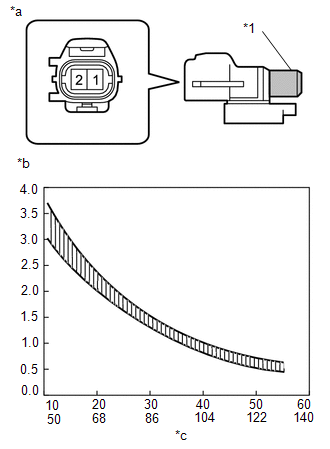
(a) Measure the resistance according to the value(s) in the table below. Standard Resistance:
NOTICE:
HINT: As the temperature increases, the resistance decreases (see the graph). Text in Illustration
If the result is not as specified, replace the cooler (ambient temperature sensor) thermistor. Installation INSTALLATION PROCEDURE 1. INSTALL COOLER (AMBIENT TEMPERATURE SENSOR) THERMISTOR
(b) Connect the connector. 2. INSTALL RADIATOR GRILLE SUB-ASSEMBLY Click here Removal REMOVAL PROCEDURE 1. REMOVE RADIATOR GRILLE SUB-ASSEMBLY Click here 2. REMOVE COOLER (AMBIENT TEMPERATURE SENSOR) THERMISTOR
(b) Using a clip remover, detach the clamp and remove the cooler (ambient temperature sensor) thermistor. |
Toyota Tundra Service Manual > Transfer Assembly: Disassembly
DISASSEMBLY PROCEDURE 1. REMOVE LOWER TRANSFER CASE PROTECTOR (a) Remove the 4 bolts and lower transfer case protector. 2. REMOVE WIRING HARNESS CLAMP BRACKET (a) Remove the 3 bolts and 3 wiring harness clamp brackets. (b) Disconnect the connector and 3 clamps. (c) Remove the 2 bolts and wiring harn ...