REMOVAL PROCEDURE 1. REMOVE LOWER STEERING COLUMN COVER (for Manual Tilt)
2. REMOVE UPPER STEERING COLUMN COVER (for Manual Tilt)
3. REMOVE LOWER STEERING COLUMN COVER (for Manual Tilt and Manual Telescopic Steering Column)
4. REMOVE UPPER STEERING COLUMN COVER (for Manual Tilt and Manual Telescopic Steering Column)
5. REMOVE LOWER STEERING COLUMN COVER (for Power Tilt and Power Telescopic Steering Column)
6. REMOVE UPPER STEERING COLUMN COVER (for Power Tilt and Power Telescopic Steering Column)
7. REMOVE UNLOCK WARNING SWITCH ASSEMBLY 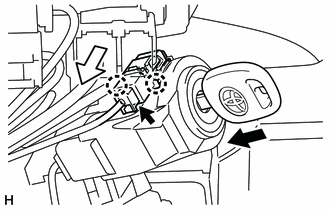
(a) Disconnect the connector. (b) Insert the key. (c) Remove the unlock warning switch assembly by releasing the 2 claws. HINT: Slide the unlock warning switch assembly in the direction shown by the arrow in the illustration to remove it. Text in Illustration
|
Toyota Tundra Service Manual > Power Window Control System(w/o Jam Protection Function): Driver Side Power Window Auto Down Function does not Operate
DESCRIPTION If the AUTO DOWN function does not operate, the cause may be one or more of the following: The master switch has a malfunction. The driver side motor has a malfunction. The wiring between the master switch and the driver side motor is open or shorted. WIRING DIAGRAM PROCEDURE 1. CHECK MA ...