Components COMPONENTS ILLUSTRATION 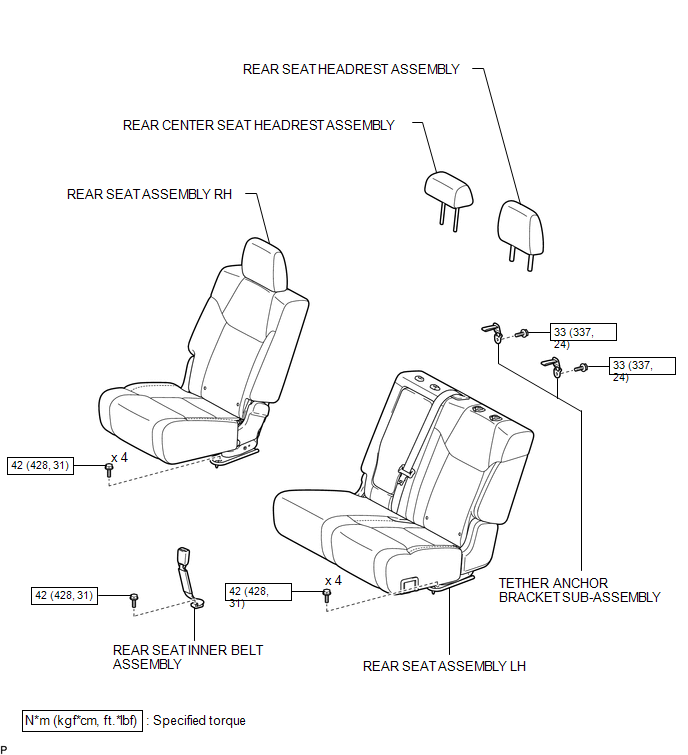
Installation INSTALLATION CAUTION / NOTICE / HINT CAUTION: Wear protective gloves. Sharp areas on the parts may injure your hands. PROCEDURE 1. INSTALL TETHER ANCHOR BRACKET SUB-ASSEMBLY
(b) Attach the 2 hooks of the separate type rear seatback cover. 2. INSTALL REAR CENTER SEAT HEADREST ASSEMBLY
3. INSTALL REAR SEAT HEADREST ASSEMBLY
4. INSTALL REAR SEAT ASSEMBLY LH
5. INSTALL REAR SEAT INNER BELT ASSEMBLY
6. INSTALL REAR SEAT ASSEMBLY RH
Removal REMOVAL CAUTION / NOTICE / HINT CAUTION: Wear protective gloves. Sharp areas on the parts may injure your hands. PROCEDURE 1. REMOVE REAR SEAT ASSEMBLY RH
2. REMOVE REAR SEAT INNER BELT ASSEMBLY
3. REMOVE REAR SEAT ASSEMBLY LH
4. REMOVE REAR SEAT HEADREST ASSEMBLY
5. REMOVE REAR CENTER SEAT HEADREST ASSEMBLY
6. REMOVE TETHER ANCHOR BRACKET SUB-ASSEMBLY
|
Toyota Tundra Service Manual > Instrument Panel Safety Pad(for Floor Shift Type): Reassembly
REASSEMBLY CAUTION / NOTICE / HINT HINT: A bolt without a torque specification is shown in the standard bolt chart (See page ). PROCEDURE 1. INSTALL FRONT PASSENGER AIRBAG ASSEMBLY 2. INSTALL NAVIGATION ANTENNA ASSEMBLY (w/ Navigation System) 3. INSTALL INSTRUMENT CLUSTER FINISH PANEL REINFORCEMENT ...