OPERATION CHECK 1. CHECK WINDOW LOCK SWITCH 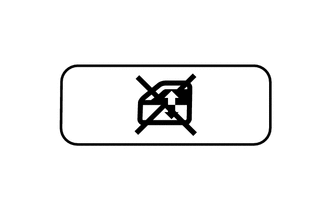
(a) Check that the front passenger side power window and rear power windows cannot be operated when the window lock switch of the master switch is pressed. OK: Operation of front passenger side power window and rear power windows is disabled. (b) Check that the front passenger side power window and rear power windows can be operated when the window lock switch is pressed again. OK: Front passenger side power window and rear power windows can be operated. 2. CHECK MANUAL UP/DOWN FUNCTION (a) Check that the driver side power window operates as follows: OK
(b) Check that the front passenger side and rear power windows operate as follows: OK
(c) Check that the power window (for back window glass)* operates as follows: OK
(d) Check that the power window (for back window glass)* operates as follows: OK
3. CHECK AUTO UP/DOWN FUNCTION (a) Check that the driver side power window operates as follows: OK
(b) Check that the front passenger side power window operates as follows: OK
4. CHECK REMOTE MANUAL UP/DOWN FUNCTION (a) Check that the front passenger side and rear power windows operate as follows: OK
5. CHECK POWER WINDOW OPERATION FUNCTION AFTER IGNITION SWITCH OFF (a) Check that all the power windows can be operated with the master switch after the ignition switch is turned OFF. (b) Check that the key-off operation function does not operate after a front side door is opened. (c) Check that all the power windows cannot be operated after more than approximately 43 +/-1.5 seconds have elapsed since the ignition switch is turned OFF. 6. CHECK MASTER SWITCH LED ILLUMINATION (a) Check the LED illumination. (1) Check that the LED located on the master switch illuminates when the ignition switch is turned to ON. 7. CHECK KEY-LINKED FUNCTION USING DRIVER SIDE DOOR KEY CYLINDER (a) Check that all power windows operate as follows. OK
8. CHECK JAM PROTECTION FUNCTION (a) Check the basic function (for driver side and front passenger side windows). CAUTION: Do not put your fingers between the door frame and door glass to check functions. Also, prevent any part of your body from being caught during inspection. HINT: The jam protection function is operative during both AUTO UP and MANUAL UP operation while the engine is running or the ignition switch is ON, and also for 45 seconds after the ignition switch is turned OFF. (1) Fully open the window. (2) Place a thick book wrapped with a piece of cloth between the power window and body of the vehicle so that the window glass contacts the book when almost fully closed. (3) Operate the auto up or manual up function to check that the power window goes down when the window contacts the book, and stops when the opening reaches approximately 200 mm (7.87 in.). HINT: The power window moves down approximately 125 mm (4.93 in.). However, when the opening does not reach 200 mm (7.87 in.), the power window continues to go down until the opening reaches 200 mm (7.87 in.) or until approximately 5 seconds have elapsed. (4) While the power window is moving down, check that the door glass cannot be moved up even when the power window switch is used. 9. CHECK POWER WINDOW REGULATOR SWITCH ASSEMBLY LED ILLUMINATION (a) Check that the LED located on the power window regulator switch assembly illuminates when the ignition switch is ON and the window lock switch is set to the UNLOCK position. |
Toyota Tundra Service Manual > Seat Belt: Rear Seat Outer Belt Assembly(for Crewmax)
Components COMPONENTS ILLUSTRATION Inspection INSPECTION PROCEDURE 1. INSPECT REAR SEAT OUTER BELT ASSEMBLY (a) Check the ELR. (1) When the inclination of the retractor is 15° or less from its installed position, check that the belt can be pulled from the retractor. When the inclination of the retr ...