INSPECTION PROCEDURE 1. INSPECT REAR NO. 1 SPEAKER ASSEMBLY (for Standard) 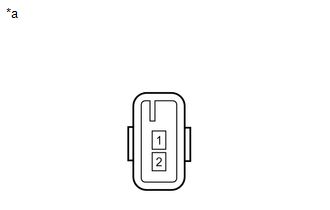 (a) Measure the resistance according to the value(s) in the table below. Standard resistance:
If the result is not as specified, replace the rear No. 1 speaker assembly. Text in Illustration
2. INSPECT REAR NO. 1 SPEAKER ASSEMBLY (for 12 Speakers) 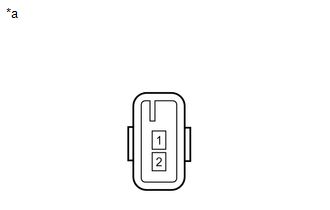 (a) Measure the resistance according to the value(s) in the table below. Standard resistance:
If the result is not as specified, replace the rear No. 1 speaker assembly. Text in Illustration
3. INSPECT REAR NO. 2 SPEAKER ASSEMBLY (a) When there is a malfunction such as noise from a speaker or no sound at all, replace the speaker with a new one and check that the malfunction disappears. OK: Malfunction disappears. HINT:
|
Toyota Tundra Service Manual > Terms: Abbreviations Used In Manual
ABBREVIATIONS USED IN MANUAL Abbreviations Meaning ABS Anti-Lock Brake System A/C Air Conditioner AC Alternating Current ACC Accessory ACIS Acoustic Control Induction System ACM Active Control Engine Mount ACSD Automatic Cold Start Device ACT Actuator A.D.D. Automatic Disconnecting Differential ADM ...