PROCEDURE
(a) Enter the "Vehicle Signal Check Mode" screen. [Refer to Check Vehicle Signal in Operation Check (See page
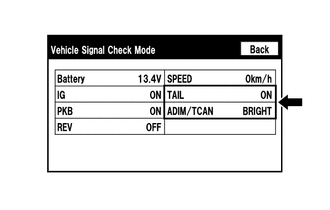
(b) Check that the display for "TAIL" changes between ON and OFF according to the light control switch operation. OK:
HINT: This display is updated once per second. As a result, it is normal for the display to lag behind the actual switch operation. (c) Check that the display for "ADIM/TCAN" changes between DIM and BRIGHT according to the light control switch operation. OK:
|
Toyota Tundra Service Manual > Fuel System: Precaution
PRECAUTION CAUTION: Before working on the fuel system, disconnect the cable from the negative (-) battery terminal. Do not smoke or be near an open flame when working on the fuel system. Keep gasoline away from rubber and leather parts. NOTICE: After turning the ignition switch off, waiting time may ...