PROCEDURE
(a) Check if there is any foreign matter caught between the display and exterior frame of the multi-display. OK: No foreign matter is caught between the display and exterior frame of the multi-display. HINT: If there is foreign matter between the display and exterior frame of the multi-display, the touch panel will remain pressed, preventing touch switch operation.
(a) Check for foreign matter on the display. OK: The display is clean.
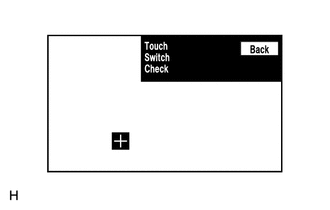 (a) Enter the "Touch Switch Check" screen. Refer to Check Touch Switch in Operation Check (See page
(b) Touch the display in the area where the switch malfunction occurs. OK: A "+" mark appears at the touched position. Result
|
Toyota Tundra Service Manual > Sfi System: Evaporative Emission Control System Leak Detected (Gross Leak) (P0455,P0456)
DTC SUMMARY DTC No. Monitoring Item Malfunction Detection Condition Trouble Area Detection Timing Detection Logic P0455 EVAP gross leak Leak detection pump creates negative pressure (vacuum) in EVAP system and EVAP system pressure measured. Reference pressure measured at start and at end of leak che ...