DESCRIPTION The ECM constantly generates 5 V power from the battery voltage supplied to the +B (BATT) terminal to operate the microprocessor. The ECM also provides this power to the sensors through the VC output circuit. 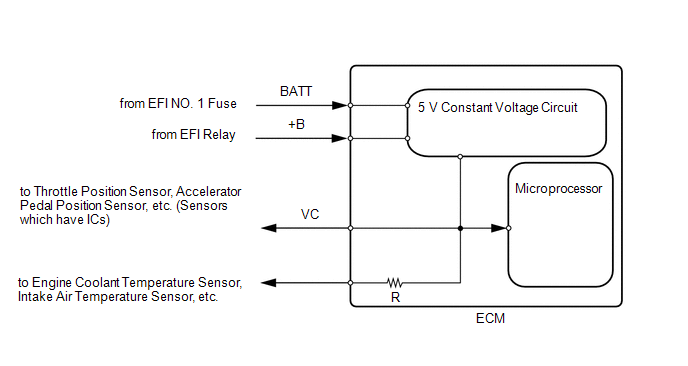 When the VC circuit has a short circuit, the microprocessor in the ECM and sensors that are supplied power through the VC circuit are deactivated because power is not supplied from the VC circuit. When the system is in this condition, it will not start. WIRING DIAGRAM
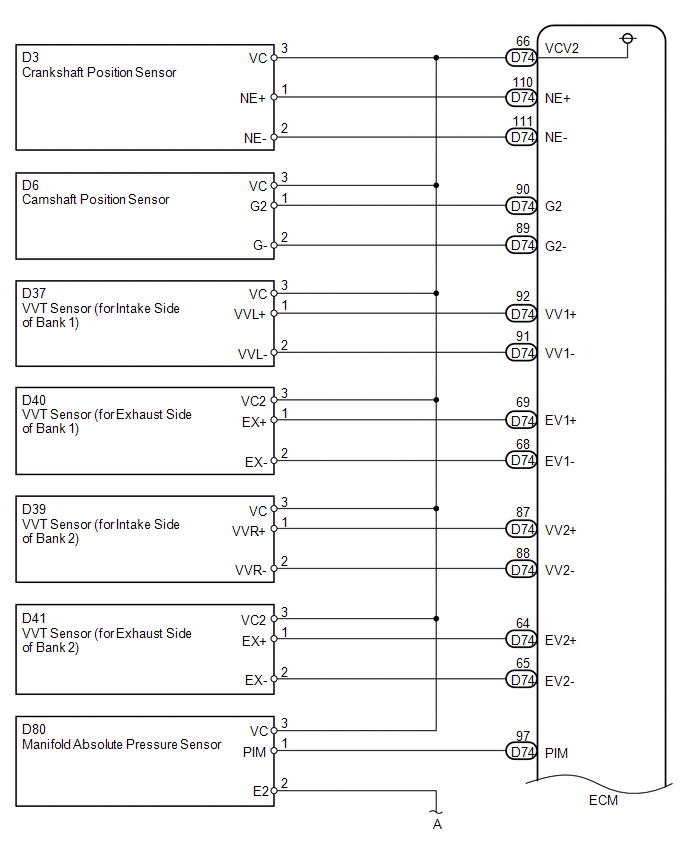
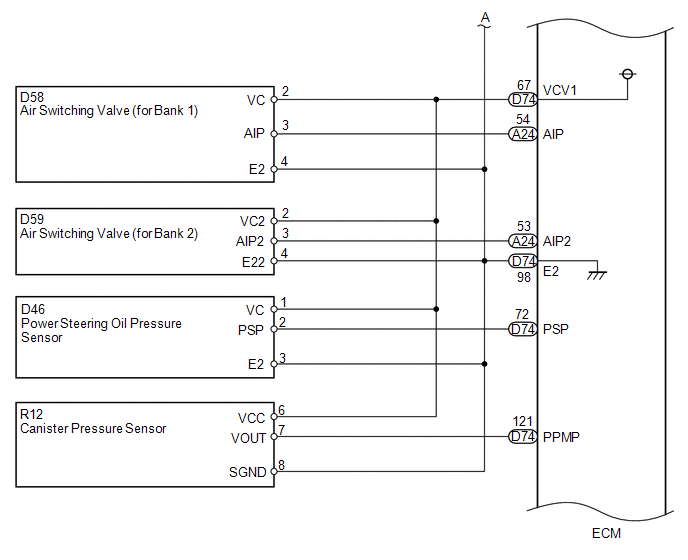
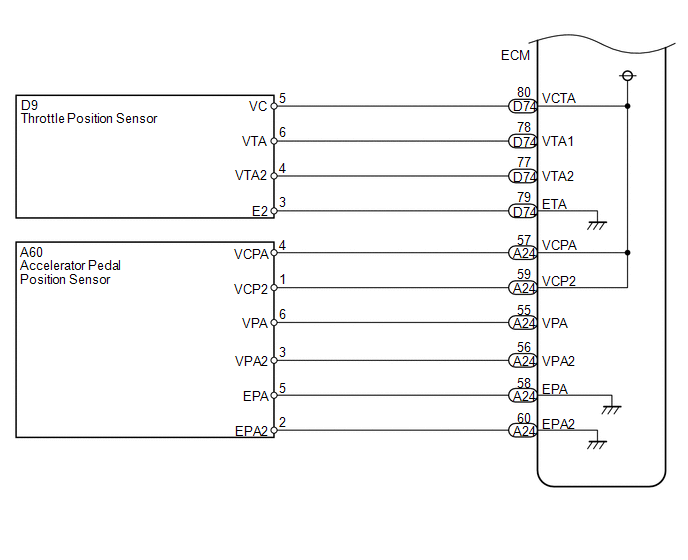 CAUTION / NOTICE / HINT HINT: Check the fuses for circuits related to this system before performing the following inspection procedure. PROCEDURE
(a) Connect the Techstream to the DLC3. (b) Turn the ignition switch to ON. (c) Turn the Techstream on. (d) Check the communication between the Techstream and ECM. HINT: It can be checked using the "Engine and ECT" item of the Data List. Result
(b) Measure the voltage according to the value(s) inthe table below. Standard voltage:
HINT: Check the fuse with it installed to the engine room relay block and junction block assembly.
(a) Disconnect the throttle with motor body assembly connector. (b) Turn the ignition switch to ON. (c) Turn the Techstream on. (d) Check the communication between the Techstream and ECM. HINT: It can be checked using the "Engine and ECT" item of the Data List. Result
HINT: Perform "Inspection After Repair" after replacing the throttle with motor body assembly (See page
(a) Disconnect the accelerator pedal sensor assembly connector. (b) Turn the ignition switch to ON. (c) Turn the Techstream on. (d) Check the communication between the Techstream and ECM. HINT: It can be checked using the "Engine and ECT" item of the Data List. Result
(a) Disconnect the canister pump module connector. (b) Turn the ignition switch to ON. (c) Turn the Techstream on. (d) Check the communication between the Techstream and ECM. HINT: It can be checked using the "Engine and ECT" item of the Data List. Result
(a) Disconnect the air switching valve assembly connector. (b) Turn the ignition switch to ON. (c) Turn the Techstream on. (d) Check the communication between the Techstream and ECM. HINT: It can be checked using the "Engine and ECT" item of the Data List. Result
(a) Disconnect the air switching valve assembly connector. (b) Turn the ignition switch to ON. (c) Turn the Techstream on. (d) Check the communication between the Techstream and ECM. HINT: It can be checked using the "Engine and ECT" item of the Data List. Result
(a) Disconnect the power steering oil pressure sensor connector. (b) Turn the ignition switch to ON. (c) Turn the Techstream on. (d) Check the communication between the Techstream and ECM. HINT: It can be checked using the "Engine and ECT" item of the Data List. Result
(a) Disconnect the camshaft position sensor connector. (b) Turn the ignition switch to ON. (c) Turn the Techstream on. (d) Check the communication between the Techstream and ECM. HINT: It can be checked using the "Engine and ECT" item of the Data List. Result
(a) Disconnect the crankshaft position sensor connector. (b) Turn the ignition switch to ON. (c) Turn the Techstream on. (d) Check the communication between the Techstream and ECM. HINT: It can be checked using the "Engine and ECT" item of the Data List. Result
(a) Disconnect the VVT sensor (for Intake Side of Bank 1) connector. (b) Turn the ignition switch to ON. (c) Turn the Techstream on. (d) Check the communication between the Techstream and ECM. HINT: It can be checked using the "Engine and ECT" item of the Data List. Result
(a) Disconnect the VVT sensor (for Exhaust Side of Bank 1) connector. (b) Turn the ignition switch to ON. (c) Turn the Techstream on. (d) Check the communication between the Techstream and ECM. HINT: It can be checked using the "Engine and ECT" item of the Data List. Result
(a) Disconnect the VVT sensor (for Intake Side of Bank 2) connector. (b) Turn the ignition switch to ON. (c) Turn the Techstream on. (d) Check the communication between the Techstream and ECM. HINT: It can be checked using the "Engine and ECT" item of the Data List. Result
(a) Disconnect the VVT sensor (for Exhaust Side of Bank 2) connector. (b) Turn the ignition switch to ON. (c) Turn the Techstream on. (d) Check the communication between the Techstream and ECM. HINT: It can be checked using the "Engine and ECT" item of the Data List. Result
(a) Disconnect the manifold absolute pressure sensor connector. (b) Turn the ignition switch to ON. (c) Turn the Techstream on. (d) Check the communication between the Techstream and ECM. HINT: It can be checked using the "Engine and ECT" item of the Data List. Result
(a) Disconnect the throttle with motor body assembly connector. (b) Disconnect the accelerator pedal sensor assembly connector. (c) Disconnect the canister pump module connector. (d) Disconnect the air switching valve assembly (for Bank 1) connector. (e) Disconnect the air switching valve assembly (for Bank 2) connector. (f) Disconnect the power steering oil pressure sensor connector. (g) Disconnect the camshaft position sensor connector. (h) Disconnect the crankshaft position sensor connector. (i) Disconnect the VVT sensor (for Intake Side of Bank 1) connector. (j) Disconnect the VVT sensor (for Exhaust Side of Bank 1) connector. (k) Disconnect the VVT sensor (for Intake Side of Bank 2) connector. (l) Disconnect the VVT sensor (for Exhaust Side of Bank 2) connector. (m) Disconnect the manifold absolute pressure sensor connector. (n) Disconnect the integration relay connector. (o) Disconnect the ECM connectors. (p) Measure the resistance according to the value(s) in the table below. Standard Resistance:
|
Toyota Tundra Service Manual > Sfi System: Secondary Air Injection System Switching Valve Stuck Open Bank1 (P2440-P2443)
DESCRIPTION Refer to DTC P0412 (See page ). DTC No. DTC Detection Condition Trouble Area P2440 Cumulative pressure pulsation is 60 kPa (450 mmHg) or more for 2 seconds (1 trip detection logic). Air switching valve (ASV) assembly Open or short in ASV circuit Secondary air injection system piping Pres ...