INSTALLATION CAUTION / NOTICE / HINT
NOTICE:
- The main body ECU (multiplex network body ECU) is not reusable.
- Before replacing the main body ECU (multiplex network body ECU), refer to Service Bulletin.
PROCEDURE 1. INSTALL MAIN BODY ECU (MULTIPLEX NETWORK BODY ECU)
NOTICE:
- Make sure that the connecting surfaces are free of foreign matter.
- Do not touch the driver side junction block assembly connector or the main body ECU (multiplex network body ECU) connector.
| (a)
Set a new main body ECU (multiplex network body ECU) to the position
where the guide of the main body ECU (multiplex network body ECU)
contacts the housing sidewall of the driver side junction block assembly
as shown in the illustration. HINT: Make sure to keep the angle at 20° or more as shown in the illustration. |
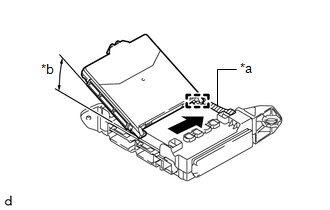 |
|
*a | Housing Sidewall | |
*b | 20° or more | | |
| (b)
Slide the main body ECU (multiplex network body ECU) along the housing
sidewall as shown in the illustration and attach the guide. | |
| (c)
While keeping the main body ECU (multiplex network body ECU) in contact
with side A of the driver side junction block assembly (axis of
rotation), lower it as shown in the illustration.
NOTICE:
- Do not force the main body ECU (multiplex network body ECU) into the junction block assembly.
- Do not forcibly fold the main body ECU (multiplex network body ECU) down.
| |
| (d) Press down on the push area until the claw engages to install the main body ECU (multiplex network body ECU).
NOTICE:
- Make sure to press only the push area.
- Confirm the engagement of the main body ECU (multiplex network body ECU)
and driver side junction block assembly by listening for the click
sound of the lock engaging.
- Do not hit or put your weight on the main body ECU (multiplex network
body ECU) when engaging the main body ECU (multiplex network body ECU).
HINT: If a
click sound cannot be heard, visually check the engagement of the lock.
The engagement can also be confirmed if the main body ECU (multiplex
network body ECU) and driver side junction block assembly are flush. |
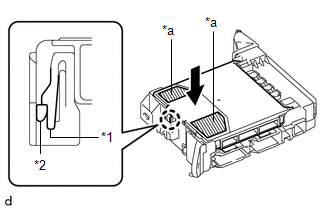 |
|
*1 | Driver Side Junction Block Assembly | |
*2 | Main Body ECU (Multiplex Network Body ECU) | |
*a | Push Area | | |
| (e) Attach the guide to install the wiring harness bracket. |
|
(f) Install the nut. Torque: 8.0 N·m {82 kgf·cm, 71 in·lbf}
2. INSTALL DRIVER SIDE JUNCTION BLOCK ASSEMBLY WITH MAIN BODY ECU
| (a) Connect the 2 connectors. NOTICE: Be sure to connect the connector securely. |
|
| (b) Connect the 7 connectors. NOTICE: Be sure to connect the connector securely. |
|
| (c) Install the driver side junction block assembly with main body ECU with the 2 nuts.
Torque: 8.0 N·m {82 kgf·cm, 71 in·lbf} | |
3. INSTALL LOWER NO. 1 INSTRUMENT PANEL AIRBAG ASSEMBLY Click here
 |