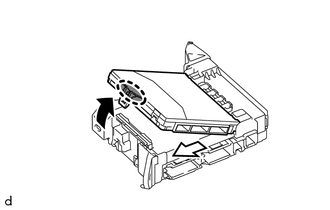REMOVAL CAUTION / NOTICE / HINT
NOTICE: Do not remove the main body ECU (multiplex network body ECU) except when replacing it. PROCEDURE
1. REMOVE LOWER NO. 1 INSTRUMENT PANEL AIRBAG ASSEMBLY Click here
 2. REMOVE DRIVER SIDE JUNCTION BLOCK ASSEMBLY WITH MAIN BODY ECU
| (a) Remove the 2 nuts and disconnect the driver side junction block assembly with main body ECU. |
|
| (b) Disconnect the 7 connectors. | |
| (c) Disconnect the 2 connectors and remove the driver side junction block assembly with main body ECU. |
|
3. REMOVE MAIN BODY ECU (MULTIPLEX NETWORK BODY ECU)
(b) Detach the guide and remove the wiring harness bracket.
| (c) Press the claw of the driver side junction block assembly as shown in the illustration to release the lock. |
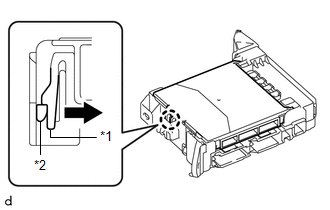 |
|
*1 | Driver Side Junction Block Assembly | |
*2 | Main Body ECU (Multiplex Network Body ECU) | | |
| (d)
With the driver side junction block assembly lock released, insert a
screwdriver with its tip wrapped with protective tape horizontally
between the main body ECU (multiplex network body ECU) and driver side
junction block assembly.
NOTICE:
- Use a screwdriver with a diameter between 5.0 mm (0.197 in.) and 6.3 mm
(0.248 in.) and a length of approximately 90 mm (3.54 in.).
- Do not insert the screwdriver under the connector socket of the driver
side junction block assembly or the main body ECU (multiplex network
body ECU).
| |
(e)
Using a screwdriver, carefully raise the main body ECU (multiplex
network body ECU) to the position where the connector becomes
disconnected.
NOTICE:
- Do not twist the screwdriver to raise the main body ECU (multiplex network body ECU).
- Replace the driver side junction block assembly or the main body ECU
(multiplex network body ECU) when the connector terminal, locking
section or case is damaged or deformed.
(f) Raise the main body ECU (multiplex
network body ECU) as shown by the arrow (1), and then pull it out as
shown by the arrow (2) in the illustration.
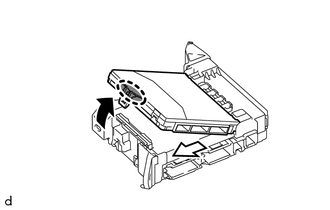
 |
Place Hand Here |
 |
Arrow (1) |
 |
Arrow (2) |
NOTICE:
- Do not touch the driver side junction block assembly connector or the main body ECU (multiplex network body ECU) connector.
- When removing the driver side junction block assembly or the main body
ECU (multiplex network body ECU), take care not to damage it.
- Do not use the driver side junction block assembly or the main body ECU
(multiplex network body ECU) that has been dropped or subjected to a
strong shock.
|