ACTUATOR CHECK 1. ACTUATOR CHECK 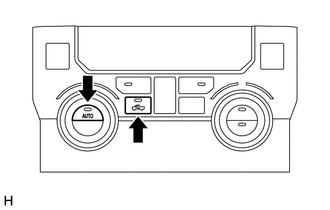
(a) Turn the ignition switch ON while pressing the A/C control AUTO switch and Recirculation / Fresh switch simultaneously. (b) Press the Recirculation / Fresh switch. 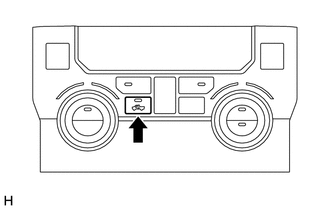
(c) As each damper, motor and relay automatically operate the actuator check at 1 second intervals from step No. 1 to No. 10 continuously, check the temperature and airflow visually and by hand. HINT:
| ||||||||||||||||||||||||||||||||||||||||||||||||||||||||||||||||||||||||||||||||||
Toyota Tundra Service Manual > Power Window Master Switch: Removal
REMOVAL PROCEDURE 1. REMOVE FRONT UPPER ARMREST BASE PANEL LH (a) Using a moulding remover A, detach the 2 clips and 5 claws, and remove the front upper armrest base panel LH. (b) Disconnect the master switch connector. 2. REMOVE POWER WINDOW REGULATOR MASTER SWITCH ASSEMBLY (a) Remove the 3 screws ...