Components COMPONENTS ILLUSTRATION 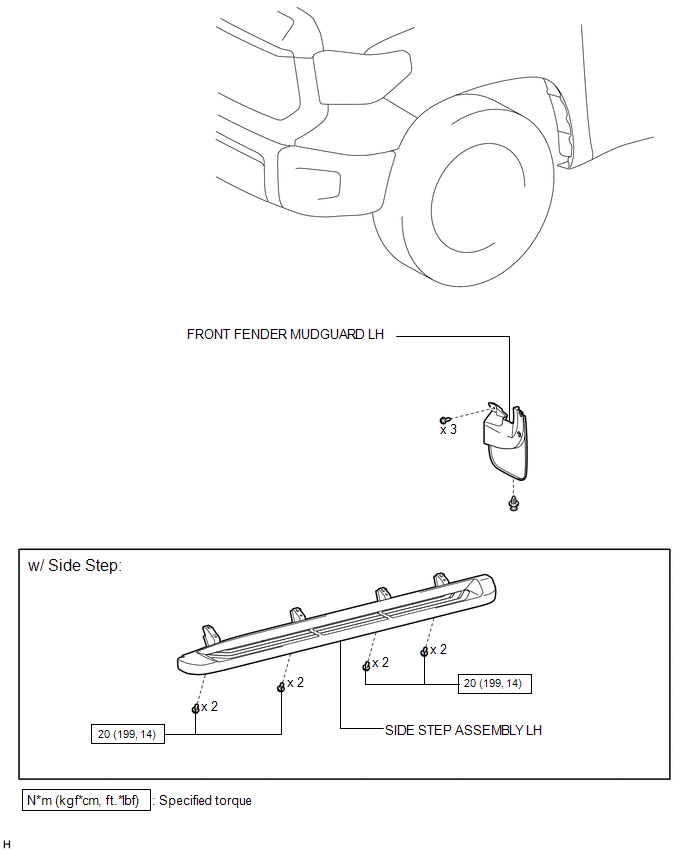
ILLUSTRATION 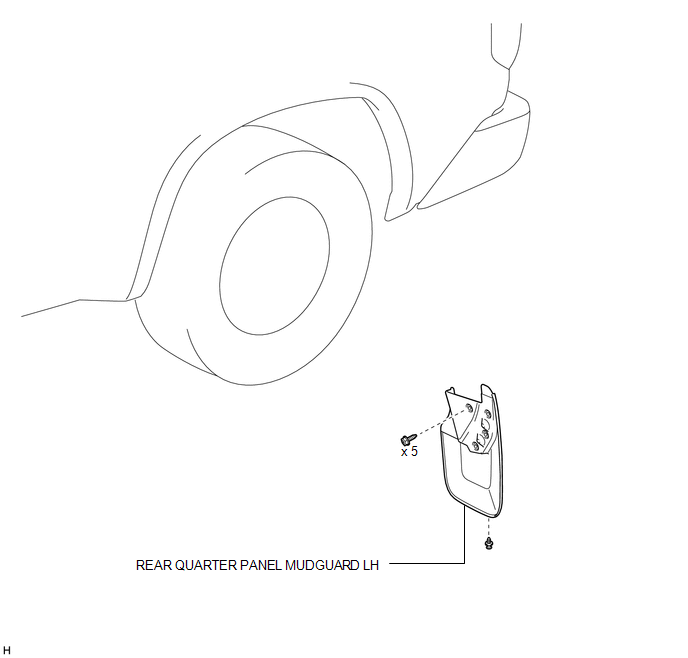
Installation INSTALLATION CAUTION / NOTICE / HINT HINT:
PROCEDURE 1. INSTALL FRONT FENDER MUDGUARD LH (a) Install the front fender mudguard LH with the 3 screws. (b) Install the clip. 2. INSTALL REAR QUARTER PANEL MUDGUARD LH (a) Install the rear quarter panel mudguard LH with the 5 screws. (b) Install the clip. 3. INSTALL SIDE STEP ASSEMBLY LH (w/ Side Step)
Removal REMOVAL CAUTION / NOTICE / HINT HINT:
PROCEDURE 1. REMOVE SIDE STEP ASSEMBLY LH (w/ Side Step)
2. REMOVE FRONT FENDER MUDGUARD LH 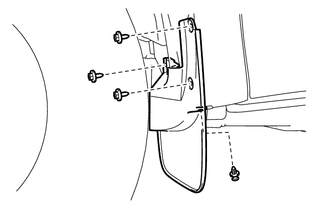
(a) Remove the clip. (b) Remove the 3 screws and front fender mudguard LH. 3. REMOVE REAR QUARTER PANEL MUDGUARD LH 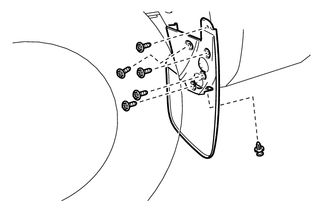
(a) Remove the clip. (b) Remove the 5 screws and rear quarter panel mudguard LH. |
Toyota Tundra Service Manual > High Beam Main Switch: Removal
REMOVAL PROCEDURE 1. REMOVE FRONT DOOR SCUFF PLATE LH for Double Cab: (See page ) for CrewMax: (See page ) 2. REMOVE COWL SIDE TRIM BOARD LH 3. REMOVE INSTRUMENT SIDE PANEL LH 4. REMOVE LOWER INSTRUMENT PANEL FINISH PANEL SUB-ASSEMBLY LH 5. REMOVE AUTO HIGH BEAM SWITCH (a) Detach the 2 claws and rem ...