REMOVAL CAUTION / NOTICE / HINT HINT:
PROCEDURE 1. REMOVE FRONT DOOR INSIDE HANDLE BEZEL PLUG
2. REMOVE FRONT UPPER ARMREST BASE PANEL LH
3. REMOVE FRONT LOWER DOOR FRAME BRACKET GARNISH
4. REMOVE FRONT DOOR TRIM BOARD SUB-ASSEMBLY
5. REMOVE OUTER REAR VIEW MIRROR ASSEMBLY 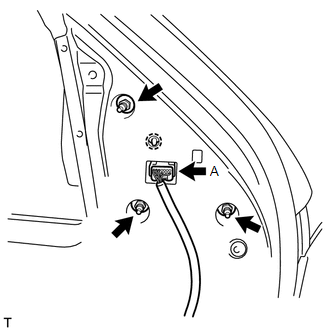
(a) w/ Power Mirror Control System: Disconnect the connector labeled A. (b) Remove the 3 nuts. (c) Detach the claw and remove the outer rear view mirror assembly. 6. REMOVE OUTER REAR VIEW MIRROR SUB-ASSEMBLY
7. REMOVE OUTER MIRROR LIGHT ASSEMBLY LH (for Standard)
8. REMOVE OUTER MIRROR COVER (for Standard)
(b) Slightly lift up the cover to detach the 3 claws labeled B and remove the outer mirror cover. 9. REMOVE SIDE TURN SIGNAL LIGHT LENS (for Extended Type) 10. REMOVE OUTER MIRROR COVER LH (for Extended Type) 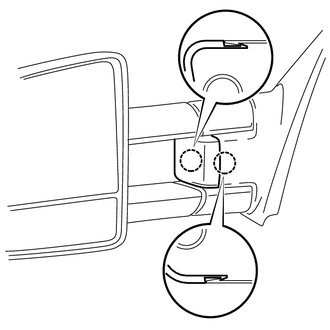
(a) Detach the 2 claws and remove the outer mirror cover LH. |
Toyota Tundra Owners Manual > Bluetooth phone: What to do if...
(Troubleshooting)
If there is a problem with the hands-free system or a Bluetooth device, first check the table below. When using the hands-free system with a Bluetooth device The hands-free system or Bluetooth device does not work. The connected device may not be a compatible Bluetooth cellular phone. → For a list ...