Components COMPONENTS ILLUSTRATION 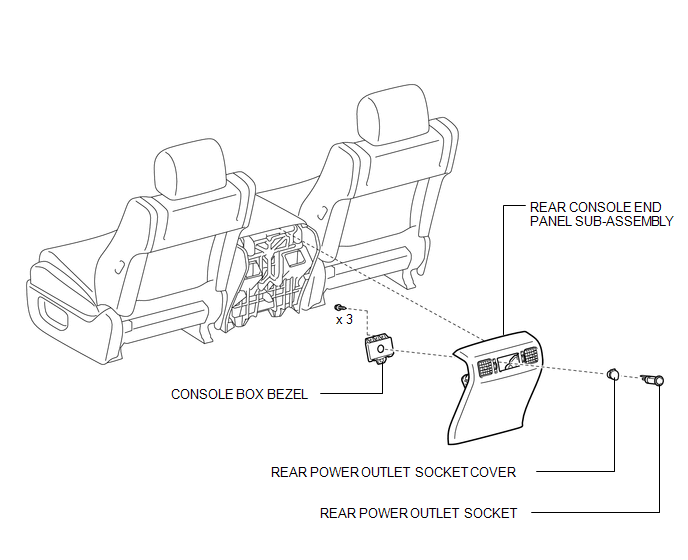
Installation INSTALLATION PROCEDURE 1. INSTALL REAR POWER OUTLET SOCKET COVER
2. INSTALL REAR POWER OUTLET SOCKET
3. INSTALL CONSOLE BOX BEZEL (a) Install the console box bezel with the 3 screws. 4. INSTALL REAR CONSOLE END PANEL SUB-ASSEMBLY
Removal REMOVAL PROCEDURE 1. REMOVE REAR CONSOLE END PANEL SUB-ASSEMBLY
2. REMOVE CONSOLE BOX BEZEL
3. REMOVE REAR POWER OUTLET SOCKET
4. REMOVE REAR POWER OUTLET SOCKET COVER
|
Toyota Tundra Service Manual > Sfi System: Engine Coolant Temperature Circuit Range / Performance Problem (P0116)
DESCRIPTION Refer to DTC P0115 (See page ). DTC No. DTC Detection Condition Trouble Area P0116 When either of following conditions met (2 trip detection logic): When cold engine started and engine warmed up, Engine Coolant Temperature (ECT) sensor value does not change. After warmed up engine stoppe ...