DESCRIPTION When any of the M1or M2 switches is pressed, the front outer mirror control ECU assembly sends a switch signal to the main body ECU (multiplex network body ECU) via CAN communication. Then, the main body ECU (multiplex network body ECU) sends a recall request signal to the position control ECU and switch assembly. The position control ECU and switch assembly operates each motor to achieve each memorized position value. WIRING DIAGRAM 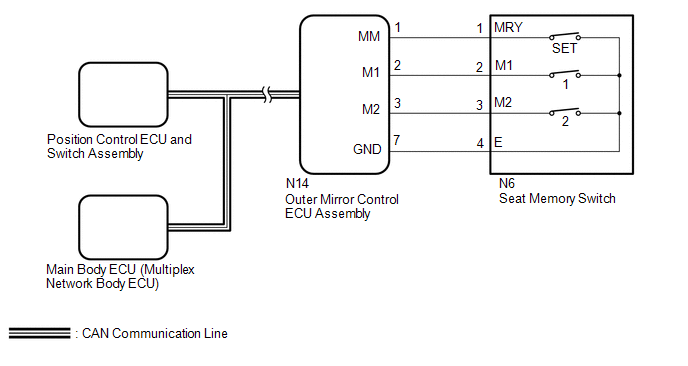
PROCEDURE
(a) Use the Techstream to check if the CAN communication system is functioning
normally (See page OK: CAN communication DTC is not output.
(a) Check that each function of the power seat operates normally by using the
power seat switches (See page OK: Each function of the power seat operates normally by using the power seat switches.
(a) Perform a memory operation and check that the buzzer sounds to indicate the
completion of the memory operation (See page NOTICE:
OK: Seat position memory function operates normally.
(a) Under each of the following conditions, check that the seat restoring function
operates by pressing the M1 switch or M2 switch (See page
(a) Perform the seat position memorized function for the M1 switch and M2 switch
(See page (b) Connect the Techstream to the DLC3. (c) Turn the ignition switch to ON. (d) Turn the Techstream on. (e) Enter the following menus: Body Electrical / Driver Seat / Data List. (f) Read the Data List according to the display on the Techstream. Driver Seat
OK: Mem appears on the Techstream screen.
(a) Temporarily replace the outer mirror control ECU assembly with a new or normally
functioning one (See page
(a) Perform a seat position restoring function (See page
(b) Check that the buzzer sounds for 0.1 seconds and the seat automatically moves to the memorized position. NOTICE:
OK: Seat position restoring function operates normally.
(a) Temporarily replace the position control ECU and switch assembly with a new
or normally functioning one (See page
(a) Perform a seat position memory function (See page
(b) Check that the buzzer sounds for 0.1 seconds and the seat automatically moves to the memorized position. NOTICE:
OK: Seat position restoring function operates normally.
(a) Connect the Techstream to the DLC3. (b) Turn the ignition switch to ON. (c) Turn the Techstream on. (d) Enter the following menus: Body Electrical / Driver Seat / Data List. (e) Read the Data List according to the display on the Techstream. Driver Seat
OK: On the Techstream screen, the item changes between ON and OFF according to the above. Result
(a) Connect the Techstream to the DLC3. (b) Turn the ignition switch to ON. (c) Turn the Techstream on. (d) Enter the following menus: Body Electrical / Main Body / Data List. (e) Read the Data List according to the display on the Techstream. Main Body
OK: On the Techstream screen, the item changes between ON and OFF according to the above.
|
Toyota Tundra Owners Manual > For safe use: For safe driving
For safe driving, adjust the seat and mirror to an appropriate position before driving. Correct driving posture Adjust the angle of the seatback so that you are sitting straight up and so that you do not have to lean forward to steer. Adjust the seat so that you can depress the pedals fully and so ...