DISPOSAL CAUTION / NOTICE / HINT CAUTION: Before performing pre-disposal deployment of any SRS component, review and closely follow all applicable environmental and hazardous material regulations. Pre-disposal deployment may be considered hazardous material treatment. PROCEDURE 1. PRECAUTION CAUTION:
HINT: When scrapping a vehicle equipped with the SRS or disposing of the lower No. 2 instrument panel airbag, be sure to deploy the airbag first in accordance with the procedure described below. If any abnormality occurs with the airbag deployment, contact the service dept. of the distributor. 2. DISPOSE OF LOWER NO. 2 INSTRUMENT PANEL AIRBAG ASSEMBLY (WHEN INSTALLED IN VEHICLE) HINT: Prepare a battery as the power source to deploy the airbag.
(b) Read the precaution (See page (c) Disconnect the cable from the negative (-) battery terminal. CAUTION: Wait at least 90 seconds after disconnecting the cable from the negative (-) battery terminal to disable the SRS system. (d) Remove the lower No. 2 instrument panel airbag (See page
(e) Install SST. 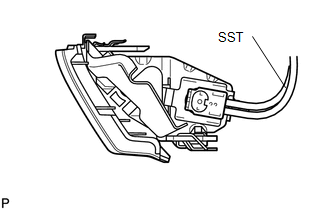
(1) Connect SST connector to the lower No. 2 instrument panel airbag. SST: 09082-00700 SST: 09082-00780 NOTICE: To avoid damaging SST connector and wire harness, do not lock the secondary lock of the twin lock. (2) Install the lower No. 2 instrument panel airbag (See page
NOTICE: Take care not to damage SST wire harness.
(4) Maintaining enough clearance for SST wire harness in the front side window, close all doors and windows of the vehicle. NOTICE: Take care not to damage SST wire harness. (5) Connect the red clip of SST to the positive (+) battery terminal and the black clip of SST to the negative (-) battery terminal. (f) Deploy the airbag. (1) Check that no one is inside the vehicle or within a 10 m (32.8 ft.) radius of the vehicle. (2) Press SST activation switch to deploy the airbag. CAUTION:
HINT: The airbag is deployed as the LED of SST activation switch comes on. 3. DISPOSE OF LOWER NO. 2 INSTRUMENT PANEL AIRBAG ASSEMBLY (WHEN NOT INSTALLED IN VEHICLE) NOTICE: Be sure to follow the procedure detailed below when deploying the airbag. HINT: Prepare a battery as the power source to deploy the airbag.
(b) Remove the lower No. 2 instrument panel airbag (See page
CAUTION:
(c) Using a service-purpose wire harness for the vehicle, tie down the lower No. 2 instrument panel airbag to a tire. 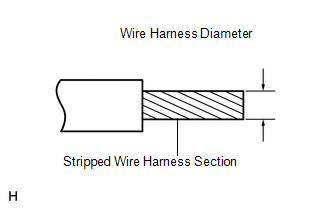
Cross-sectional area of stripped wire harness section: 1.25 mm2 or more (0.00192 in.2 or more) CAUTION: If the wire harness is too thin or an alternative object is used to tie down the lower No. 2 instrument panel airbag, it may be snapped by the shock when the airbag is deployed. Always use a wire harness for vehicle use with a cross-sectional area of at least 1.25 mm2 (0.00192 in.2). HINT: To calculate the cross-sectional area of the stripped wire harness section: Cross-sectional area = 3.14 x (Diameter)2 / 4 (1) Position the lower No. 2 instrument panel airbag inside a tire with the airbag deployment side facing inside. 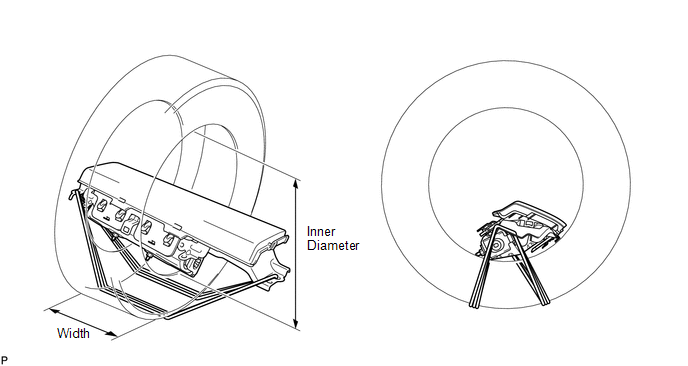
Tire size: Must exceed the following dimensions Width 185 mm (7.28 in.) Inner diameter 360 mm (14.2 in.) (2) Tie the lower No. 2 instrument panel airbag to the tire with several wire harnesses. CAUTION:
NOTICE: As the tire may be damaged by the airbag deployment, use a tire that you are planning to throw away.
(e) Place tires. 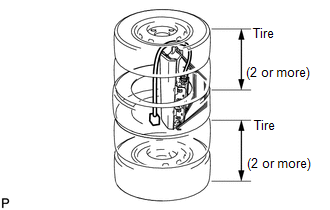
(1) Place at least 2 tires under the tire which the lower No. 2 instrument panel airbag is tied to. (2) Place at least 2 tires over the tire which the lower No. 2 instrument panel airbag is tied to. The top tire should have a disc wheel installed. NOTICE:
(g) Deploy the airbag. (1) Connect the red clip of SST to the positive (+) battery terminal and the black clip of SST to the negative (-) battery terminal. (2) Check that no one is within a 10 m (32.8 ft.) radius of the tire which the lower No. 2 instrument panel airbag is tied to. (3) Press SST activation switch to deploy the airbag. CAUTION: When deploying the airbag, make sure that no one is near the tires. HINT: The airbag is deployed as the LED of SST activation switch comes on.
|
Toyota Tundra Service Manual > Power Mirror Control System(w/ Memory): Parts Location
PARTS LOCATION ILLUSTRATION *1 OUTER REAR VIEW MIRROR ASSEMBLY LH - OUTER REAR VIEW MIRROR SUB-ASSEMBLY LH *2 OUTER REAR VIEW MIRROR ASSEMBLY RH - OUTER REAR VIEW MIRROR SUB-ASSEMBLY RH *3 OUTER MIRROR CONTROL ECU ASSEMBLY LH *4 FRONT POWER SEAT SWITCH LH *5 SEAT MEMORY SWITCH *6 AIR CONDITIONING AM ...