INITIALIZATION NOTICE: Make sure that the front passenger seat is not occupied before performing the operation. HINT: Perform the zero point calibration and sensitivity check if any of the following conditions apply.
1. ZERO POINT CALIBRATION (a) Zero point calibration procedures: HINT: Make sure that the zero point calibration has finished normally, and then perform the sensitivity check. (1) Check that all of the following conditions are met:
(2) Adjust the seat position in accordance with the table below.
(3) Connect the Techstream to the DLC3. (4) Turn the ignition switch to ON. (5) Perform the zero point calibration by following the prompts on the screen. HINT:
2. SENSITIVITY CHECK (a) Sensitivity check procedures: (1) Connect the Techstream to the DLC3. (2) Turn the ignition switch to ON. (3) Perform the sensitivity check by following the prompts on the screen. HINT: Refer to the Techstream operator's manual for further details. (4) Confirm that the beginning sensor reading is within the standard range. Standard range: -3.2 to 3.2 kg (-7.0 to 7.0 lb) (5) Place a 30 kg (66.1 lb) weight (eg. a 30 kg (66.1 lb) of lead mass) onto the front passenger seat. 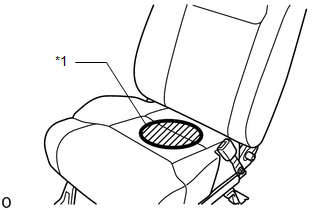
NOTICE:
(6) Confirm that the sensitivity is within the standard range. Standard range: 27 to 33 kg (59.5 to 72.8 lb) HINT:
|
Toyota Tundra Service Manual > Back Window Glass(for Double Cab): Inspection
INSPECTION PROCEDURE 1. INSPECT POWER WINDOW REGULATOR MOTOR ASSEMBLY (for Power Slide Type) *a Component without harness connected (Power Window Regulator Motor Assembly) *b Clockwise *c Counterclockwise *d Motor Gear (a) Check the operation of the power window regulator motor assembly. (1) Apply b ...