REMOVAL CAUTION / NOTICE / HINT HINT:
PROCEDURE 1. REMOVE REAR DOOR FRAME GARNISH LH 2. REMOVE REAR DOOR INSIDE HANDLE BEZEL PLUG LH 3. REMOVE REAR UPPER DOOR ARMREST BASE PANEL LH 4. REMOVE REAR DOOR ARMREST COVER LH 5. REMOVE REAR DOOR TRIM BOARD SUB-ASSEMBLY LH
6. REMOVE REAR NO. 1 SPEAKER ASSEMBLY (a) Remove the 3 screws. 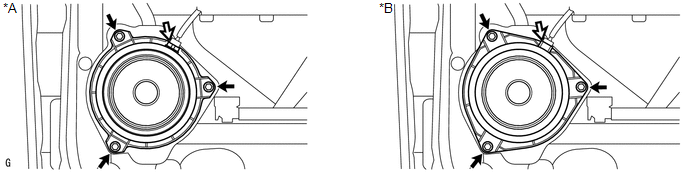 Text in Illustration Text in Illustration
NOTICE: Do not touch the cone part of the speaker. (b) Disconnect the connector and remove the rear No. 1 speaker assembly. 7. REMOVE REAR NO. 2 SPEAKER ASSEMBLY 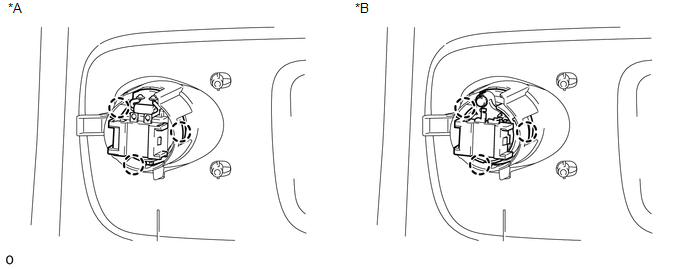 Text in Illustration Text in Illustration
(a) Detach the 3 claws and remove the rear No. 2 speaker assembly. |
Toyota Tundra Service Manual > Tire Pressure Warning System: Diagnostic Trouble Code Chart
DIAGNOSTIC TROUBLE CODE CHART Tire Pressure Warning System DTC No. Detection Item Note Link B1247 Tire Pressure Monitor Receiver Communication Stop This DTC is for main body ECU (multiplex network body ECU) C2111/11 Transmitter ID1 Operation Stop - C2112/12 Transmitter ID2 Operation Stop - C2113/13 ...