REMOVAL CAUTION / NOTICE / HINT HINT:
PROCEDURE 1. DISCONNECT CABLE FROM NEGATIVE BATTERY TERMINAL CAUTION: Wait at least 90 seconds after disconnecting the cable from the negative (-) battery terminal to disable the SRS system. NOTICE: When disconnecting the cable, some systems need to be initialized after the cable
is reconnected (See page 2. REMOVE REAR DOOR INSIDE HANDLE BEZEL PLUG LH (a) for Double Cab: Remove the rear door inside handle bezel plug LH (See page
(b) for CrewMax: Remove the rear door inside handle bezel plug LH (See page
3. REMOVE REAR UPPER DOOR ARMREST BASE PANEL LH (a) for Double Cab: Remove the rear upper door armrest base panel LH (See page
(b) for CrewMax: Remove the rear upper door armrest base panel LH (See page
4. REMOVE REAR DOOR FRAME GARNISH LH (a) for Double Cab: Remove the rear door frame garnish LH (See page
(b) for CrewMax: Remove the rear door frame garnish LH (See page
5. REMOVE REAR DOOR TRIM BOARD SUB-ASSEMBLY LH (a) for Double Cab: Remove the rear door trim board sub-assembly LH (See page
(b) for CrewMax: Remove the rear door trim board sub-assembly LH (See page
6. REMOVE REAR NO. 2 DOOR TRIM BRACKET (a) for Double Cab: Remove the rear No. 2 door trim bracket (See page
(b) for CrewMax: Remove the rear No. 2 door trim bracket (See page
7. REMOVE REAR DOOR SERVICE HOLE COVER LH (a) for Double Cab: Remove the rear door service hole cover LH (See page
(b) for CrewMax: Remove the rear door service hole cover LH (See page
8. REMOVE REAR DOOR GLASS RUN LH (a) for Double Cab: Remove the rear door glass run LH (See page (b) for CrewMax: Remove the rear door glass run LH (See page 9. REMOVE REAR DOOR REAR LOWER WINDOW FRAME SUB-ASSEMBLY LH (a) for Double Cab: Remove the rear door rear lower window frame sub-assembly LH (See page
(b) for CrewMax: Remove the rear door rear lower window frame sub-assembly LH (See page
10. REMOVE REAR DOOR GLASS SUB-ASSEMBLY LH (a) for Double Cab: Remove the rear door glass sub-assembly LH (See page
(b) for CrewMax: Remove the rear door glass sub-assembly LH (See page
11. REMOVE REAR DOOR WINDOW REGULATOR SUB-ASSEMBLY LH (a) for Double Cab: Remove the rear door window regulator sub-assembly LH (See page
(b) for CrewMax: Remove the rear door window regulator sub-assembly LH (See page
12. REMOVE POWER WINDOW REGULATOR MOTOR ASSEMBLY LH
(b) for CrewMax: Using a T25 "TORX" driver, remove the 3 screws and motor. 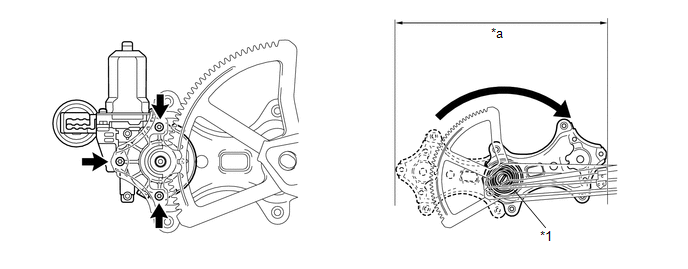 Text in Illustration Text in Illustration
CAUTION: Do not place your finger, etc. within the range of movement of the window regulator. When removing the power window regulator motor, the force of the spring causes the window regulator to move in the direction of the arrow shown in the illustration (the direction in which the window rises), which may cause injury. NOTICE: Be careful when removing the screws as the motor may fall and become damaged. |
Toyota Tundra Service Manual > Climate Control Seat Switch: Removal
REMOVAL PROCEDURE 1. REMOVE SHIFT LEVER KNOB SUB-ASSEMBLY 2. REMOVE UPPER REAR CONSOLE PANEL SUB-ASSEMBLY 3. REMOVE UPPER CONSOLE PANEL SUB-ASSEMBLY 4. REMOVE REAR CONSOLE END PANEL SUB-ASSEMBLY 5. REMOVE CONSOLE BOX CARPET 6. REMOVE REAR CONSOLE BOX ASSEMBLY 7. REMOVE FRONT CONSOLE BOX 8. REMOVE AI ...