TERMINALS OF ECU 1. CHECK NAVIGATION RECEIVER ASSEMBLY 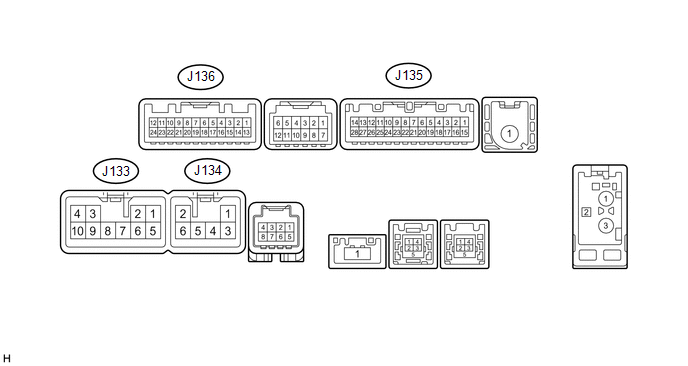 (a) Disconnect the J133 and J135 navigation receiver assembly connectors. (b) Measure the voltage and resistance according to the value(s) in the table below.
(c) Reconnect the J133 and J135 navigation receiver assembly connectors. (d) Measure the voltage and waveform according to the value(s) in the table below.
(e) Using an oscilloscope, check the waveform. 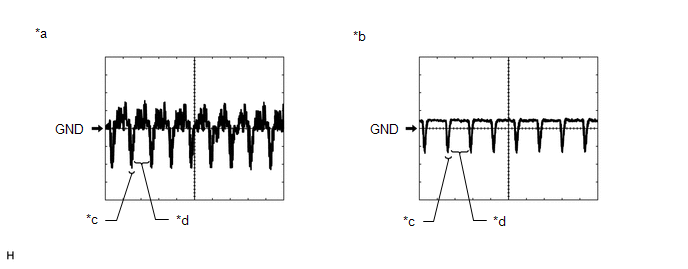
(1) Waveform 1 Measurement Condition
HINT: The video waveform changes according to the image sent by the television camera assembly. (2) Waveform 2 Measurement Condition
HINT: The video waveform changes according to the image sent by the television camera assembly. |
Toyota Tundra Service Manual > Cruise Control System: Cruise Main Indicator Light Circuit
DESCRIPTION The ECM illuminates the cruise control indicator by sending indicator output demand signals to the combination meter assembly via CAN communication. The cruise control indicator illuminates when the cruise control system is turned on using the cruise control main switch (ON-OFF button). ...