REASSEMBLY PROCEDURE 1. INSTALL NO. 1 MONOLITHIC CONVERTER PROTECTOR (for Bank 2) (a) Install the 4 No. 1 converter protector stays to the front exhaust pipe assembly. (b) Install the lower No. 1 monolithic converter protector and upper No. 1 monolithic converter protector with the 4 bolts and 4 nuts. Torque: 11 N·m {107 kgf·cm, 8 ft·lbf} HINT: Install the No. 1 monolithic converter protector within the angle range specified in the illustration. 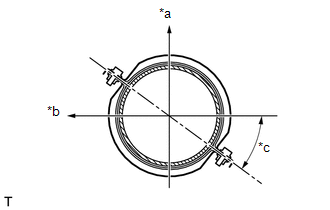 Text in Illustration Text in Illustration
2. INSTALL MONOLITHIC CONVERTER PROTECTOR (for Bank 2) (a) Install the 2 No. 1 converter protector stays and 2 No. 2 converter protector stays to the front exhaust pipe assembly. (b) Install the lower monolithic converter protector and upper monolithic converter protector with the 4 bolts and 4 nuts. Torque: 11 N·m {107 kgf·cm, 8 ft·lbf} HINT: Install the monolithic converter protector within the angle range specified in the illustration. 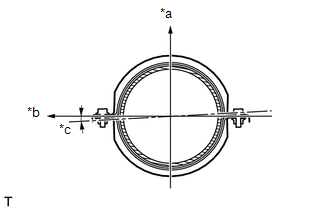 Text in Illustration Text in Illustration
3. INSTALL NO. 1 MONOLITHIC CONVERTER PROTECTOR (for Bank 1) (a) Install the 4 No. 1 converter protector stays to the front No. 2 exhaust pipe assembly. (b) Install the lower No. 1 monolithic converter protector and upper No. 1 monolithic converter protector with the 4 bolts and 4 nuts. Torque: 11 N·m {107 kgf·cm, 8 ft·lbf} HINT: Install the No. 1 monolithic converter protector within the angle range specified in the illustration. 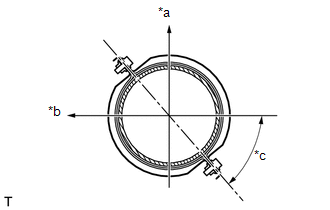 Text in Illustration Text in Illustration
4. INSTALL MONOLITHIC CONVERTER PROTECTOR (for Bank 1) (a) Install the 2 No. 1 converter protector stays and 2 No. 2 converter protector stays to the front No. 2 exhaust pipe assembly. (b) Install the lower monolithic converter protector and upper monolithic converter protector with the 4 bolts and 4 nuts. Torque: 11 N·m {107 kgf·cm, 8 ft·lbf} HINT: Install the monolithic converter protector within the angle range specified in the illustration. 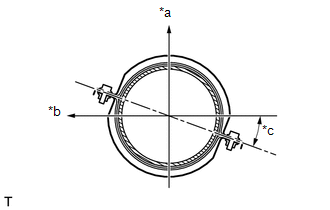 Text in Illustration Text in Illustration
|
Toyota Tundra Service Manual > Oil Pump: Reassembly
REASSEMBLY PROCEDURE 1. INSTALL FRONT OIL PUMP OIL SEAL (a) Using SST and a hammer, tap in a new oil seal. SST: 09350-30020 09351-32140 HINT: The oil seal end should be flush with the outer edge of the pump body. (b) Coat the lip of the oil seal with MP grease. 2. FIX FRONT OIL PUMP BODY SUB-ASSEMBL ...